Loading
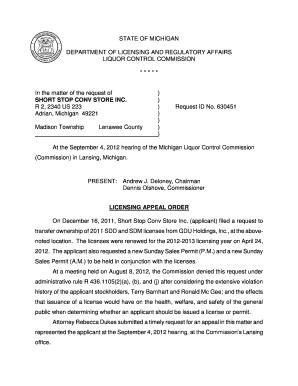
Get State Of Michigan - Michigan.gov Home
How it works
-
Open form follow the instructions
-
Easily sign the form with your finger
-
Send filled & signed form or save
How to fill out the State Of Michigan - Michigan.gov Home online
This guide provides comprehensive instructions on filling out the State of Michigan forms available online. It aims to assist users with a step-by-step approach, ensuring clarity and ease of understanding throughout the process.
Follow the steps to successfully complete the form.
- Click ‘Get Form’ button to access the form and open it for editing.
- Begin by entering your applicant information, including the name of the entity and the address where the licenses will be used. Ensure accuracy to avoid processing delays.
- Provide your request ID number, which can be found in your correspondence regarding the application. This helps track your request within the system.
- Fill out the specific license types you are applying for, including any additional permits such as Sunday Sales. Carefully check the requirements for each type to ensure compliance.
- Attach necessary documentation, such as financial proof and any required agreements mentioned in the instructions. Ensure all documents are in the correct format as specified.
- Review all information entered and documents uploaded before submission. Confirm details are correct to prevent any delays in processing.
- Once everything is complete, save your changes and choose from the available options to download, print, or share the form as needed.
Complete your documents online today for a streamlined application process.
MILogin is the new single sign on application you will use to access your MiWAM (Michigan Web Account Manager) account. MiWAM is where you can view your unemployment claim, certify for benefits, submit job search contacts, etc.
Industry-leading security and compliance
US Legal Forms protects your data by complying with industry-specific security standards.
-
In businnes since 199725+ years providing professional legal documents.
-
Accredited businessGuarantees that a business meets BBB accreditation standards in the US and Canada.
-
Secured by BraintreeValidated Level 1 PCI DSS compliant payment gateway that accepts most major credit and debit card brands from across the globe.


