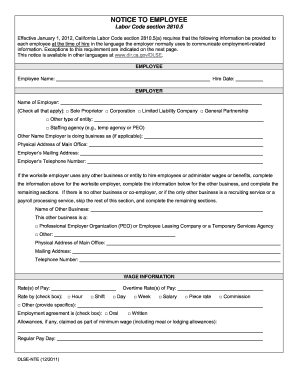
Get Ca Dlse-nte 2011
How it works
-
Open form follow the instructions
-
Easily sign the form with your finger
-
Send filled & signed form or save
How to fill out the CA DLSE-NTE online
The CA DLSE-NTE is a crucial document that provides essential information to employees at the time of hire. This guide will walk you through the process of filling out the form online, ensuring that you complete it accurately and efficiently.
Follow the steps to successfully complete the CA DLSE-NTE form.
- Click ‘Get Form’ button to obtain the form and open it in the editor.
- Begin by filling in the 'Employee' section. Enter the employee's name and hire date in the designated fields.
- In the 'Employer' section, provide the name of the employer. Select all applicable checkboxes to indicate the type of entity, such as Sole Proprietor, Corporation, or Limited Liability Company.
- Complete the 'Physical Address of Main Office' and 'Employer’s Mailing Address' fields. Include the employer’s telephone number for contact purposes.
- If applicable, fill in the details for any other business that hires or administers wages for the employee. Enter the name of this other business and its type, along with its address and telephone number.
- In the 'Wage Information' section, specify the rate(s) of pay and check the appropriate box indicating whether payment is by hour, shift, day, week, salary, piece rate, or other.
- Indicate the overtime rate(s) of pay, and check if the employment agreement is oral or written.
- Provide any allowances claimed as part of minimum wage, such as meal or lodging allowances, and indicate the regular pay day.
- For the 'Workers’ Compensation' section, enter the insurance carrier’s name, address, telephone number, and policy number, or indicate if self-insured with the consent certificate number.
- In the 'Acknowledgment of Receipt' section, ensure that both the employer representative and employee print their names, sign, and date the document.
- Review the completed form to ensure all fields are filled out accurately, then save your changes. You can download, print, or share the form as necessary.
Complete your CA DLSE-NTE form online today to ensure you meet all legal requirements.
Get form
If you need assistance with California labor law, consider reaching out to a qualified attorney or an expert specializing in the CA DLSE-NTE. These professionals can provide you with accurate information and guidance tailored to your specific situation. Additionally, the California Department of Industrial Relations offers resources and support concerning labor laws. Utilizing platforms like uslegalforms can also help you find the right resources and documentation.
Get This Form Now!
Industry-leading security and compliance
-
In businnes since 199725+ years providing professional legal documents.
-
Accredited businessGuarantees that a business meets BBB accreditation standards in the US and Canada.
-
Secured by BraintreeValidated Level 1 PCI DSS compliant payment gateway that accepts most major credit and debit card brands from across the globe.


