Loading
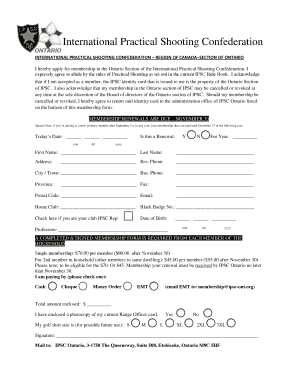
Get Ipsc Ontario
How it works
-
Open form follow the instructions
-
Easily sign the form with your finger
-
Send filled & signed form or save
How to fill out the Ipsc Ontario online
Filling out the Ipsc Ontario membership form is essential for joining the International Practical Shooting Confederation in your region. This guide provides clear and detailed instructions to help you navigate through the form efficiently and accurately.
Follow the steps to complete your membership application.
- Press the ‘Get Form’ button to access the membership application and open it for editing.
- Enter today’s date in the format mm/dd/yyyy. This is important for record-keeping.
- Indicate whether this application is a renewal by selecting 'Y' for Yes or 'N' for No.
- Provide the year for the renewal application in the yyyy format.
- Enter your first name and last name in the designated fields accurately.
- Fill in your address, including city or town, province, and postal code.
- Input your residential phone number along with the business phone number, if applicable.
- Include your email address to facilitate communication regarding your membership.
- Specify your home club and your Black Badge number if you have one.
- Indicate if you are your club's IPSC representative by checking the box if applicable.
- Provide your date of birth in mm/dd/yyyy format.
- Fill in your profession in the designated field.
- Select your method of payment by checking the appropriate option: Cash, Cheque, Money Order, or EMT.
- Enter the total amount enclosed for your membership dues in the specified field.
- If required, include a photocopy of your current Range Officer card.
- Choose your golf shirt size for possible future use, indicating Yes or No for availability.
- Sign the application form to validate your membership request.
- Submit your completed membership form by mailing it to IPSC Ontario at the specified address.
Complete your documentation online today and become a member of the Ipsc Ontario community.
International Practical Shooting Confederation CategoryShooting sportJurisdictionInternationalMembership108 regionsAbbreviationIPSCOfficial website6 more rows
Industry-leading security and compliance
US Legal Forms protects your data by complying with industry-specific security standards.
-
In businnes since 199725+ years providing professional legal documents.
-
Accredited businessGuarantees that a business meets BBB accreditation standards in the US and Canada.
-
Secured by BraintreeValidated Level 1 PCI DSS compliant payment gateway that accepts most major credit and debit card brands from across the globe.


