Loading
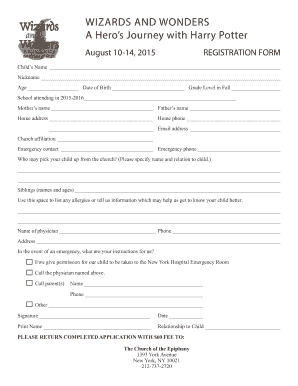
Get Wizards And Wonders - Epiphanynyc
How it works
-
Open form follow the instructions
-
Easily sign the form with your finger
-
Send filled & signed form or save
How to fill out the WIZARDS AND WONDERS - Epiphanynyc online
Filling out the WIZARDS AND WONDERS - Epiphanynyc registration form online is a straightforward process that ensures your child is enrolled in this exciting program. This guide provides clear, step-by-step instructions to assist you in completing the form easily and accurately.
Follow the steps to complete your registration form
- Click ‘Get Form’ button to access the registration form and open it in your editor.
- Begin by entering your child's name in the designated field, followed by their nickname. This personalizes the registration and helps staff connect with your child.
- Fill out your child's age, date of birth, and grade level for the upcoming fall. Accurate information here is essential for proper grouping and planning.
- Indicate the school your child will be attending during the 2015-2016 academic year. This helps in organizing activities with school schedules in mind.
- Next, provide the names of the child's parents or guardians. This is important for communication and any necessary approvals.
- Enter your home address along with your home phone number and email address. This information is crucial for contact purposes.
- Specify your church affiliation to help connect your family with community activities and support.
- List an emergency contact along with their phone number. This ensures that you can be reached in case of an unexpected situation.
- Identify who is authorized to pick up your child from the church by providing their name and relation to your child.
- Include names and ages of any siblings to provide additional context about your family.
- Utilize the space provided to mention any allergies or specific information about your child that will help the staff better understand their needs.
- Provide the name and phone number of your child's physician, along with their address, as a point of contact in case of medical emergencies.
- State your emergency instructions clearly by selecting your preference on how your child should be handled in case of an emergency.
- Complete the signature field along with the date and print your name and relation to the child. This is necessary for verification and responsibility.
- Finally, save your changes, download the completed form, and ensure you print it if necessary for submission.
Complete the registration form online today to secure your child's spot in the WIZARDS AND WONDERS program!
The epiphany feast completes the season of christmas by inviting us to discern the identity of the christ child. Three traditions—baking a kings' cake, marking a door lintel with the magi's blessing, and elaborating worship with lighted candles—help us interpret the christmas season appropriately.
Industry-leading security and compliance
US Legal Forms protects your data by complying with industry-specific security standards.
-
In businnes since 199725+ years providing professional legal documents.
-
Accredited businessGuarantees that a business meets BBB accreditation standards in the US and Canada.
-
Secured by BraintreeValidated Level 1 PCI DSS compliant payment gateway that accepts most major credit and debit card brands from across the globe.


