Loading
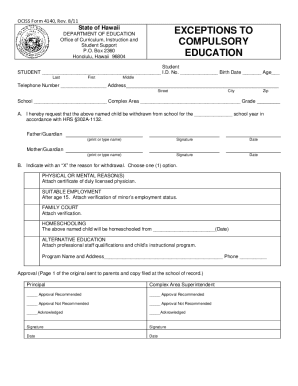
Get Hi Ociss 4140 2011-2025
How it works
-
Open form follow the instructions
-
Easily sign the form with your finger
-
Send filled & signed form or save
How to fill out the HI OCISS 4140 online
Completing the HI OCISS 4140 form online is an important step for those seeking exceptions to compulsory education in Hawaii. This guide provides a clear, step-by-step approach to help users navigate the filling process with ease.
Follow the steps to successfully complete the HI OCISS 4140 online
- Press the ‘Get Form’ button to access the form online.
- Fill in the student information section at the top of the form. This includes the student’s full name, identification number, birth date, telephone number, address, school, complex area, and grade level.
- In Section A, complete the parent's or guardian's information, including their name, signature, and the date.
- In Section B, indicate the reason for withdrawal by marking an 'X' next to the appropriate option. Options include physical or mental reasons, suitable employment, family court order, homeschooling, or alternative education.
- Attach any required documentation to support your reason for withdrawal. For example, if citing physical or mental reasons, include a certificate from a licensed physician.
- Review all the information to ensure accuracy and completeness before submitting the form. Make sure that any required attachments are included.
- Save your changes, then download, print, or share the form as needed. Be sure to keep a copy for your records.
Complete your HI OCISS 4140 form online today to ensure compliance with education regulations.
While it varies based on individual circumstances, many families find states like Alaska and Texas have fewer regulations that may make homeschooling easier. However, Hawaii, following HI OCISS 4140, provides a supportive framework that many find beneficial. Ultimately, consider your needs, resources, and what you envision for your child’s education when evaluating options.
Industry-leading security and compliance
US Legal Forms protects your data by complying with industry-specific security standards.
-
In businnes since 199725+ years providing professional legal documents.
-
Accredited businessGuarantees that a business meets BBB accreditation standards in the US and Canada.
-
Secured by BraintreeValidated Level 1 PCI DSS compliant payment gateway that accepts most major credit and debit card brands from across the globe.


