Loading
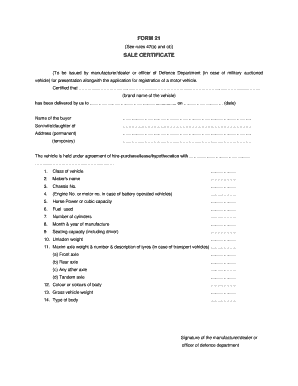
Get Sale Certificate Form 21
How it works
-
Open form follow the instructions
-
Easily sign the form with your finger
-
Send filled & signed form or save
How to fill out the Sale Certificate Form 21 online
Filling out the Sale Certificate Form 21 online is an essential step in registering a motor vehicle. This guide will provide users with clear instructions on completing each section of the form to ensure a smooth application process.
Follow the steps to complete the Sale Certificate Form 21 online.
- Press the ‘Get Form’ button to access the Sale Certificate Form 21 and open it for editing.
- In the first field, enter the brand name of the vehicle that has been delivered to the buyer.
- Fill in the name of the buyer and their relationship to the seller, ensuring to use inclusive language.
- Provide the permanent address of the buyer in the designated field.
- If applicable, enter the temporary address of the buyer.
- Indicate if the vehicle is held under an agreement of hire-purchase, lease, or hypothecation, specifying the name of the financial entity.
- Complete the section regarding the class of vehicle, specifying the type appropriately.
- Enter the maker’s name of the vehicle.
- Fill in the chassis number as requested.
- If applicable, provide the engine number or motor number for battery-operated vehicles.
- Specify the horse power or cubic capacity of the vehicle.
- Indicate the type of fuel used by the vehicle.
- Provide the number of cylinders in the vehicle.
- Fill in the month and year of manufacture.
- Specify the seating capacity, including the driver.
- Indicate the unladen weight of the vehicle.
- If the vehicle is a transport vehicle, complete the section on maximum axle weight and number and description of tyres.
- Provide the color or colors of the vehicle's body.
- Specify the gross vehicle weight.
- Indicate the type of body of the vehicle.
- Finally, ensure that the signature of the manufacturer, dealer, or officer of the defense department is provided as required.
- After filling out all required fields, save changes, download a copy, print the form, or share it as necessary.
Complete your Sale Certificate Form 21 online today!
Form Number: 22. Form Description: Request to Admit.
Industry-leading security and compliance
US Legal Forms protects your data by complying with industry-specific security standards.
-
In businnes since 199725+ years providing professional legal documents.
-
Accredited businessGuarantees that a business meets BBB accreditation standards in the US and Canada.
-
Secured by BraintreeValidated Level 1 PCI DSS compliant payment gateway that accepts most major credit and debit card brands from across the globe.


