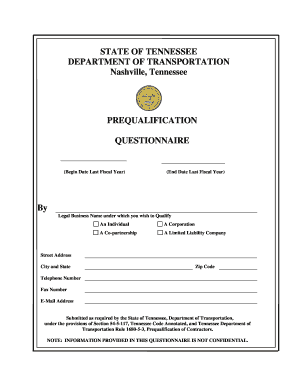
Get Tn Dot Prequalification Questionnaire
How it works
-
Open form follow the instructions
-
Easily sign the form with your finger
-
Send filled & signed form or save
How to fill out the TN DoT Prequalification Questionnaire online
Completing the TN DoT Prequalification Questionnaire is an essential step for individuals and organizations wishing to bid on Department of Transportation contracts in Tennessee. This guide provides clear, step-by-step instructions to ensure you fill out the form accurately and efficiently.
Follow the steps to complete the questionnaire successfully.
- Click ‘Get Form’ button to obtain the questionnaire and open it in your editor.
- Begin by entering the begin and end date of your last fiscal year in the designated fields.
- Fill in the legal business name under which you wish to qualify, choosing from the options: An individual, A corporation, A co-partnership, or A limited liability company.
- Provide your street address, city, state, and zip code in the relevant sections.
- Enter your telephone number, fax number, and email address for contact purposes.
- Refer to the instructions for applicants, including the requirement to submit the questionnaire annually and any additional information that may be requested.
- Answer all questions completely, ensuring that the information provided is accurate. Note that attachments are permissible if more space is needed.
- Ensure that all required signatures are completed, and note any requirements for notarization.
- After completing the questionnaire, review all sections to confirm accuracy and completeness.
- Send the completed form and all attachments to the Tennessee Department of Transportation at the provided address.
- It is recommended to keep a copy of the completed form for your records.
Complete your TN DoT Prequalification Questionnaire online today to ensure you are ready for upcoming contracts.
Applying for prequalification is straightforward. Start by completing the TN DoT Prequalification Questionnaire available on our US Legal Forms platform. Ensure that all required information and documentation are provided to avoid delays. After submitting your questionnaire, wait for a review and approval notification, which will inform you of your eligibility for upcoming projects. With our user-friendly platform, you can navigate the application process with ease.
Industry-leading security and compliance
-
In businnes since 199725+ years providing professional legal documents.
-
Accredited businessGuarantees that a business meets BBB accreditation standards in the US and Canada.
-
Secured by BraintreeValidated Level 1 PCI DSS compliant payment gateway that accepts most major credit and debit card brands from across the globe.


