Loading
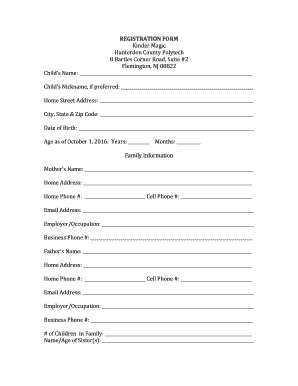
Get Kinder Magic - Hcvsd
How it works
-
Open form follow the instructions
-
Easily sign the form with your finger
-
Send filled & signed form or save
How to fill out the Kinder Magic - Hcvsd online
This guide provides clear and supportive instructions on how to complete the Kinder Magic - Hcvsd registration form online. You will find step-by-step guidance to help you navigate each section effectively.
Follow the steps to complete the registration efficiently.
- Press the ‘Get Form’ button to obtain the Kinder Magic - Hcvsd registration form and open it in your online editor.
- In the first section, enter your child’s name in the designated field. If your child prefers a nickname, fill that in the provided space as well.
- Next, input your home street address in the specified area, then provide the city, state, and zip code in the following field.
- Enter your child’s date of birth in the appropriate format, and indicate their age as of October 1, 2016, by filling in the number of years and months.
- For family information, first provide your name and other relevant details, including your home address, phone numbers, email, occupation, and employer.
- Repeat the process for the second parent or guardian, ensuring all fields are completed accurately.
- Indicate the number of children in the family and list their names and ages, if applicable.
- Provide emergency information, including the name and contact details of your child’s doctor, as well as any additional medical information, including speech, hearing, or visual difficulties.
- Specify any food allergies your child may have and describe how you hope to see your child develop during the year in the program.
- Fill out the alternative approved pick-up/drop-off list by entering names, addresses, phone numbers, and relations to the child for at least three individuals.
- Finally, complete the acknowledgement section by entering the name and signature of the parent or guardian.
Complete your Kinder Magic - Hcvsd registration form online today!
Industry-leading security and compliance
US Legal Forms protects your data by complying with industry-specific security standards.
-
In businnes since 199725+ years providing professional legal documents.
-
Accredited businessGuarantees that a business meets BBB accreditation standards in the US and Canada.
-
Secured by BraintreeValidated Level 1 PCI DSS compliant payment gateway that accepts most major credit and debit card brands from across the globe.


