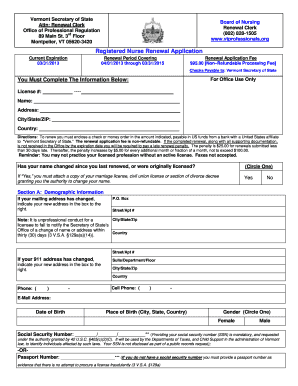
Get Vt Rn Renewal Application 2013-2026
How it works
-
Open form follow the instructions
-
Easily sign the form with your finger
-
Send filled & signed form or save
How to fill out the VT RN Renewal Application online
Renewing your nursing license is an important step to continue your practice. This guide will provide you with clear instructions on how to complete the VT RN Renewal Application online, ensuring you submit a complete and accurate application.
Follow the steps to successfully complete your online renewal application.
- Click ‘Get Form’ button to obtain the renewal application form and open it in your preferred online editor.
- Enter your current license number in the designated field. This number is essential for processing your application.
- Fill in your personal information, including your full name, address, city, state, ZIP code, and country. Ensure all information is current and accurately reflects your residency.
- Indicate if your name has changed since your last renewal by circling 'Yes' or 'No.' If 'Yes,' be prepared to attach supporting documentation for the name change.
- Complete Section A by noting any changes to your mailing address and providing your phone number, cell phone number, email address, date of birth, place of birth, gender, and social security number. Remember, providing your social security number is mandatory.
- Answer the Vermont Mandatory ‘Good Standing’ declarations in Section B by checking the appropriate box for child support, taxes, and any unpaid judgments. Make sure to review each option carefully.
- Proceed to Section C and respond to the credential and fitness questions. If any answer is 'Yes,' ensure to prepare the necessary documentation as instructed.
- In Section D, confirm your fulfillment of the nursing education and practice requirements by checking the applicable box related to your nursing practice within the past five years.
- Review Section E regarding audit information. Familiarize yourself with the requirement to document your practice history in case of an audit.
- If applicable, complete Section F regarding late renewals and indicate whether you have been practicing in Vermont since your license expired.
- Complete Section G by certifying that all provided information is true and accurate. Your signature and date are required to finalize your application.
- Save changes to your completed application, then download, print, or share it according to your needs. Ensure you retain a copy for your records.
Complete your VT RN Renewal Application online today to ensure your continued practice as a registered nurse.
Not all states have continuing education requirements for nurse licensure renewal, but many do. States that do require it often outline specific hours or types of education needed for the VT RN Renewal Application. It's essential to understand the requirements of your state to maintain your nursing license effectively. Checking your state’s nursing board can provide clarity on these obligations.
Industry-leading security and compliance
-
In businnes since 199725+ years providing professional legal documents.
-
Accredited businessGuarantees that a business meets BBB accreditation standards in the US and Canada.
-
Secured by BraintreeValidated Level 1 PCI DSS compliant payment gateway that accepts most major credit and debit card brands from across the globe.


