Loading
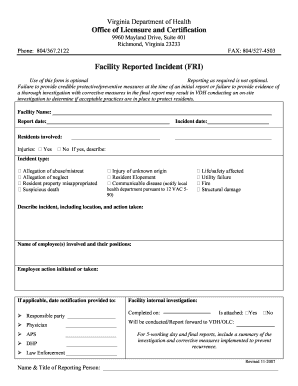
Get Va Fri 2007-2026
How it works
-
Open form follow the instructions
-
Easily sign the form with your finger
-
Send filled & signed form or save
How to fill out the VA FRI online
The Facility Reported Incident (FRI) form is a crucial document for reporting incidents in health facilities. This guide provides detailed, step-by-step instructions on how to fill out the VA FRI online effectively.
Follow the steps to complete the VA FRI online.
- Press the ‘Get Form’ button to access the form and open it for editing.
- Begin by entering the facility name in the designated field, followed by the report date and incident date. Ensure all dates are accurate.
- List the residents involved in the incident. If there were any injuries, mark 'Yes' or 'No' as appropriate and provide a description if applicable.
- Select the appropriate incident type by marking the relevant box, such as allegation of abuse, neglect, or any other type listed.
- Describe the incident thoroughly, including the location and any actions taken in response to the incident.
- List the names and positions of the employee(s) involved in the incident.
- Document any actions initiated or taken by the employee regarding the incident.
- If applicable, provide the date notifications were given to the responsible party, physician, APS, and DHP in the respective fields.
- Complete details of the internal investigation, indicating whether it was completed and if any reports are attached.
- If law enforcement was involved, ensure to note that in the indicated section.
- Finally, include your name and title as the reporting person and review all entries for accuracy. Save any changes made, and you can download, print, or share the completed form.
Complete your VA FRI online accurately and promptly to ensure compliance and safety.
To obtain a VA benefit award letter, you can access it through the VA's online portal by logging into your account. Alternatively, if you prefer a physical copy, you can request one through a written request. Utilizing platforms like uslegalforms can help ensure you follow the correct process and provide the necessary information to receive your VA FRI letter quickly.
Industry-leading security and compliance
US Legal Forms protects your data by complying with industry-specific security standards.
-
In businnes since 199725+ years providing professional legal documents.
-
Accredited businessGuarantees that a business meets BBB accreditation standards in the US and Canada.
-
Secured by BraintreeValidated Level 1 PCI DSS compliant payment gateway that accepts most major credit and debit card brands from across the globe.


