Loading
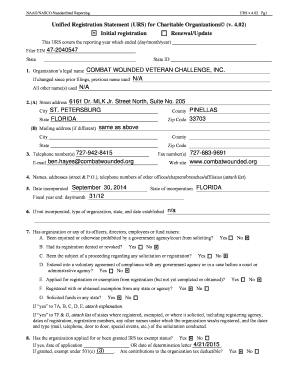
Get Urs V - Combatwounded
How it works
-
Open form follow the instructions
-
Easily sign the form with your finger
-
Send filled & signed form or save
How to fill out the URS V - Combatwounded online
Completing the URS V - Combatwounded online can be a straightforward process if you follow the right steps. This guide provides detailed instructions to ensure you accurately fill out the form based on your organization's requirements.
Follow the steps to successfully complete the URS V - Combatwounded online.
- Click the ‘Get Form’ button to access the URS V - Combatwounded form and open it in your preferred editor.
- Begin by entering your organization’s legal name in the appropriate field. Ensure this matches your registered name with the relevant authorities.
- If your organization has changed its name since the last submission, indicate the previous name in the designated field to maintain a clear record.
- Provide the organization’s street address, including city, state, county, and zip code. If your mailing address is different, fill in that information as well.
- List the organization’s contact information, including phone number, email address, and website URL, ensuring accuracy for communication purposes.
- Complete the date incorporated, state of incorporation, and fiscal year end based on your organization's operational details.
- Answer the questions related to previous legal actions or government inquiries regarding your organization truthfully. If applicable, attach explanations for any 'yes' responses.
- Indicate whether your organization has applied for or been granted IRS tax-exempt status, along with relevant dates. State if contributions to your organization are tax-deductible.
- Describe the solicitation methods used by your organization, selecting all that apply from the provided options.
- Detail the purposes and programs of your organization in their respective fields, ensuring you provide enough information for clarity. Attach additional sheets if necessary.
- List all officers, directors, and trustees of your organization, including their contact information, ensuring the most current details are provided.
- In the section regarding relationships, disclose any familial or financial ties among members, and attach necessary explanations if applicable.
- Finalize by verifying financial information, including accounting methods and monetary contributions. Ensure all calculations are correct.
- Review the entire form for accuracy and completeness. Once satisfied, save changes, then download or print the form for submission as required.
Ready to complete your URS V - Combatwounded form? Begin filling out your document online today!
Industry-leading security and compliance
US Legal Forms protects your data by complying with industry-specific security standards.
-
In businnes since 199725+ years providing professional legal documents.
-
Accredited businessGuarantees that a business meets BBB accreditation standards in the US and Canada.
-
Secured by BraintreeValidated Level 1 PCI DSS compliant payment gateway that accepts most major credit and debit card brands from across the globe.


