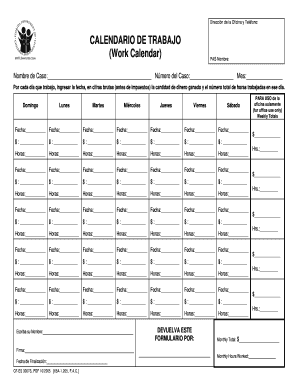
Get Fl Cf-es 3007s 2005-2025
How it works
-
Open form follow the instructions
-
Easily sign the form with your finger
-
Send filled & signed form or save
Tips on how to fill out, edit and sign FL CF-ES 3007S online
How to fill out and sign FL CF-ES 3007S online?
Get your online template and fill it in using progressive features. Enjoy smart fillable fields and interactivity.Follow the simple instructions below:
The creation of legitimate documents can be expensive and labor-intensive. Nevertheless, with our pre-made web templates, the process becomes easier.
Currently, utilizing a FL CF-ES 3007S takes no more than 5 minutes. Our state online forms and clear guidance eliminate human errors.
Utilize the quick search and advanced cloud editor to create an accurate FL CF-ES 3007S. Eliminate the monotony and generate documents online!
- Choose the web template from the selection.
- Enter all necessary information in the required input fields. The intuitive drag-and-drop interface makes it simple to add or reorder fields.
- Ensure everything is accurately filled out, without errors or missing sections.
- Apply your digital signature to the document.
- Click on Done to verify the changes.
- Save the document or print your version.
- Send it directly to the recipient.
How to modify Get FL CF-ES 3007S 2005: personalize forms online
Experience a stress-free and paperless approach to working with Get FL CF-ES 3007S 2005. Utilize our dependable online platform and save a significant amount of time.
Creating each document, including Get FL CF-ES 3007S 2005, from the ground up requires excessive effort, so employing a well-established platform of pre-prepared form templates can work wonders for your productivity.
However, utilizing them can be challenging, mainly regarding documents in PDF format. Luckily, our expansive catalog features a built-in editor that allows you to effortlessly fill out and modify Get FL CF-ES 3007S 2005 without leaving our site, enabling you to conserve valuable time when completing your forms. Here’s how to manage your file using our tools:
Whether you need to execute editable Get FL CF-ES 3007S 2005 or any other form in our catalog, you’re heading in the right direction with our online document editor. It’s straightforward and secure and does not require you to possess specialized tech skills. Our web-based solution is designed to manage virtually anything you may need in regard to file editing and execution.
Stop utilizing outdated methods for managing your forms. Opt for a more effective solution to help you optimize your activities and reduce dependency on paper.
- Step 1. Find the required form on our website.
- Step 2. Click Get Form to open it in the editor.
- Step 3. Utilize advanced editing tools that permit you to insert, eliminate, annotate, and emphasize or redact text.
- Step 4. Create and append a legally-binding signature to your document by using the sign option from the top toolbar.
- Step 5. If the form layout doesn’t appear as desired, employ the tools on the right to delete, add, and arrange pages.
- Step 6. Include fillable fields so other individuals can be invited to complete the form (if relevant).
- Step 7. Distribute or share the document, print it, or select the format in which you wish to download the file.
An example of a self-employment statement is a declaration detailing your business activities and income, formatted according to the FL CF-ES 3007S. It should clearly express your business name, responsibilities, and income. This creates a formal record that can be used for various administrative purposes.
Industry-leading security and compliance
-
In businnes since 199725+ years providing professional legal documents.
-
Accredited businessGuarantees that a business meets BBB accreditation standards in the US and Canada.
-
Secured by BraintreeValidated Level 1 PCI DSS compliant payment gateway that accepts most major credit and debit card brands from across the globe.


