Loading
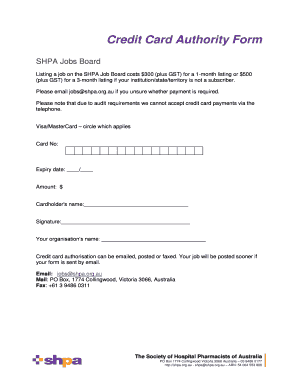
Get Credit Card Authority Form
How it works
-
Open form follow the instructions
-
Easily sign the form with your finger
-
Send filled & signed form or save
How to fill out the Credit Card Authority Form online
This guide provides a clear and structured approach to filling out the Credit Card Authority Form online. Follow the steps outlined below to ensure a smooth and accurate submission of your payment.
Follow the steps to complete the Credit Card Authority Form online.
- Click the ‘Get Form’ button to access the Credit Card Authority Form and open it for editing.
- Identify the payment type by circling either Visa or MasterCard. This selection indicates the card type you will use for the transaction.
- Enter the card number in the designated field. Ensure that you input all digits correctly to avoid any issues with processing the payment.
- Fill in the expiry date of the card in the format MM/YY. This is typically located on the front of the card.
- Specify the amount to be charged in the field provided. Make sure this amount reflects the correct pricing for your job listing duration.
- Write the cardholder's name as it appears on the card. This verifies ownership and helps prevent fraud.
- Provide your signature in the designated signature field. This is required to authorize the transaction.
- Include your organisation’s name in the specified area. This ensures proper identification of the account being billed.
- After completing the form, review all entries for accuracy. Ensuring correct details can help avoid delays in processing.
- Once you are satisfied with the information provided, you can save changes, download, print, or share the completed form as needed.
Start filling out your Credit Card Authority Form online today to ensure your job listing is processed quickly.
The information on such a form must include: Cardholder's name. Card number. Card network (Visa, Mastercard, American Express, Discover, etc.) Card expiration date. Cardholder's billing zip code. Business name. Statement authorizing charges. Cardholder's signature and the date they signed.
Industry-leading security and compliance
US Legal Forms protects your data by complying with industry-specific security standards.
-
In businnes since 199725+ years providing professional legal documents.
-
Accredited businessGuarantees that a business meets BBB accreditation standards in the US and Canada.
-
Secured by BraintreeValidated Level 1 PCI DSS compliant payment gateway that accepts most major credit and debit card brands from across the globe.


