Loading
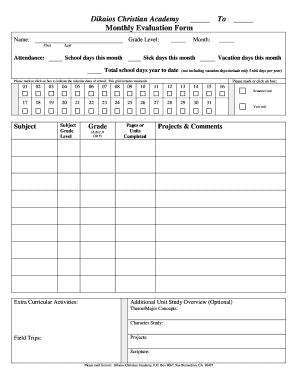
Get Christian Evaluation Form
How it works
-
Open form follow the instructions
-
Easily sign the form with your finger
-
Send filled & signed form or save
How to fill out the Christian Evaluation Form online
Filling out the Christian Evaluation Form online can streamline the evaluation process for students at Dikaios Christian Academy. This guide provides step-by-step instructions to ensure you complete the form accurately and efficiently.
Follow the steps to complete the evaluation form online
- Click ‘Get Form’ button to obtain the form and open it in the editor. This action will provide you access to the necessary fields needed for completion.
- Begin by entering the name of the student in the designated 'Name' field, along with the 'Grade Level'. This information is crucial for identifying the student being evaluated.
- Next, provide attendance information by noting the number of school days this month, sick days, total school days year to date, and vacation days for this month. Remember to include only five sick days per year.
- Utilize the grid provided to mark or click on the calendar dates of school attendance. This section includes weekends; be sure to accurately reflect the student's attendance.
- In the 'Subject' section, enter the grade level corresponding to each subject taught during the evaluation period. Include any extra-curricular activities and their respective grades in this section.
- Fill in the 'Pages or Units Completed' for each subject to demonstrate progress. Add any relevant comments or project information in the 'Projects & Comments' section.
- Optionally, provide an overview of additional unit studies, including the theme or major concepts, character studies, field trips, and scripture references.
- Review all entered data carefully for accuracy. Once satisfied, proceed to save your changes. You can then download, print, or share the completed form as needed.
Complete your documents online to ensure a smooth evaluation process.
Related links form
Areas of improvement A simple list of shortcomings is far from motivational. Instead, a good performance review form should focus on areas that an employee could potentially improve in the future. This part of the performance feedback should include specific tips for individuals to hone their current skills.
Industry-leading security and compliance
US Legal Forms protects your data by complying with industry-specific security standards.
-
In businnes since 199725+ years providing professional legal documents.
-
Accredited businessGuarantees that a business meets BBB accreditation standards in the US and Canada.
-
Secured by BraintreeValidated Level 1 PCI DSS compliant payment gateway that accepts most major credit and debit card brands from across the globe.


