Loading
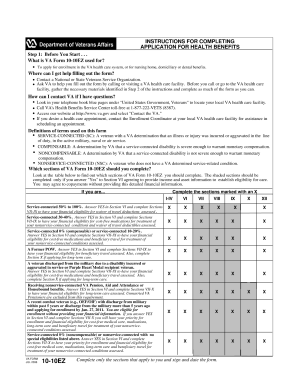
Get Va 10-10ez 2008
How it works
-
Open form follow the instructions
-
Easily sign the form with your finger
-
Send filled & signed form or save
How to fill out the VA 10-10EZ online
The VA 10-10EZ form is essential for individuals seeking enrollment in the Department of Veterans Affairs health care system. This guide will provide you with clear, step-by-step instructions on how to fill out the VA 10-10EZ online, ensuring a smooth application process.
Follow the steps to fill out the VA 10-10EZ form online.
- Click the ‘Get Form’ button to obtain the VA 10-10EZ form and open it in your preferred online editing tool.
- Begin by entering your personal information in the designated fields, ensuring that your name, address, and contact details are accurate. This information will be used to identify and contact you throughout the application process.
- Next, provide your social security number and date of birth. This information is crucial for verifying your identity and eligibility.
- Indicate your military service details, including branch of service, service number, and dates of active duty. Make sure to be precise as this affects your enrollment eligibility.
- In the financial section, you will need to provide information regarding your income and household size. This data is used to assess your eligibility for cost-free health care services.
- Review the health insurance question. Indicate whether you have any other health insurance coverage. This information helps the VA coordinate care and payment.
- Once you have filled in all required fields and sections, review your entries to ensure accuracy and completeness. Double-check for any missing information that may delay processing.
- Finally, after verifying your information, you can choose to save your changes, download the form, print it out, or share it as necessary.
Get started on your application and fill out the VA 10-10EZ online today.
Get form
Experience a faster way to fill out and sign forms on the web. Access the most extensive library of templates available.
To write an effective lay statement for the VA, you should focus on clarity and detail. Begin with an introduction that includes your name, relationship to the veteran, and context of your observations. Then, provide specific incidents or experiences that relate to the veteran’s claim, ensuring that each point directly supports the information submitted in the VA 10-10EZ form.
Get This Form Now!
Use professional pre-built templates to fill in and sign documents online faster. Get access to thousands of forms.
Industry-leading security and compliance
US Legal Forms protects your data by complying with industry-specific security standards.
-
In businnes since 199725+ years providing professional legal documents.
-
Accredited businessGuarantees that a business meets BBB accreditation standards in the US and Canada.
-
Secured by BraintreeValidated Level 1 PCI DSS compliant payment gateway that accepts most major credit and debit card brands from across the globe.


