Loading
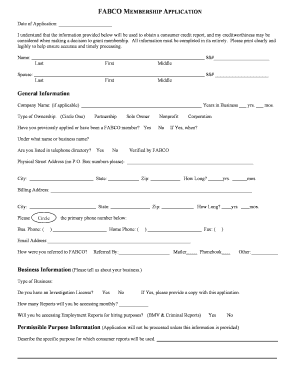
Get Fabco Membership Application - Bfabcoohiobbcomb
How it works
-
Open form follow the instructions
-
Easily sign the form with your finger
-
Send filled & signed form or save
How to fill out the FABCO MEMBERSHIP APPLICATION - Bfabcoohiobbcomb online
This guide provides a clear and concise approach to successfully complete the FABCO Membership Application online. By following these detailed steps, you will ensure accurate information is provided for a smooth application process.
Follow the steps to complete your membership application.
- Click ‘Get Form’ button to initiate the process and open the application in the designated editing space.
- Begin by filling in your name, including your last name, first name, and middle name, ensuring clarity for accurate processing. Provide your social security number as instructed.
- If applicable, include information about your spouse using the same format as for your name.
- In the General Information section, state your company name, type of ownership, and how long the business has been operating. This will help establish the credibility of your application.
- Indicate whether you have previously applied or been a FABCO member, and if so, provide relevant details.
- Enter your physical street address (no P.O. Box numbers), ensuring it is precise. Also, provide your billing address if it's different from your physical address.
- List your primary phone number along with any additional contact numbers, ensuring they are current and reachable.
- Specify how you were referred to FABCO by selecting from the given options and providing the name if necessary.
- In the Business Information section, describe your business type and indicate if you have an investigation license, providing a copy if applicable.
- Detail how many reports you anticipate accessing monthly and mention if employment reports will be accessed.
- Clearly articulate the permissible purpose for which consumer reports will be used, filling this section diligently to avoid application processing delays.
- Provide a listing of your properties, ensuring all required information is included and indicating the total number of units owned or managed.
- Complete the Bank Reference section with the name of your bank and the required contact information.
- Choose your method of payment from the options provided, ensuring you complete the relevant fields accurately.
- Review the Applicant’s Statement carefully, certifying that you will comply with all FABCO Rules and Regulations. Sign and date the application at the end.
Complete your FABCO Membership Application online to start enjoying the benefits.
The FAB Rental Report provides a history of court-filed evictions nationwide and any rental collections on file with FABCO. In addition, the rental report also includes notices to vacate, previous address/employment histories and inquiries from other landlords.
Industry-leading security and compliance
US Legal Forms protects your data by complying with industry-specific security standards.
-
In businnes since 199725+ years providing professional legal documents.
-
Accredited businessGuarantees that a business meets BBB accreditation standards in the US and Canada.
-
Secured by BraintreeValidated Level 1 PCI DSS compliant payment gateway that accepts most major credit and debit card brands from across the globe.


