Loading
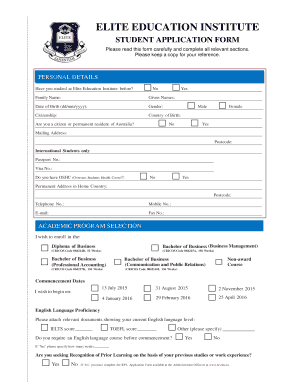
Get Student Application Form - Elite Education Institute - Ee Edu
How it works
-
Open form follow the instructions
-
Easily sign the form with your finger
-
Send filled & signed form or save
How to fill out the Student Application Form - Elite Education Institute - Ee Edu online
Completing the Student Application Form for the Elite Education Institute is a crucial step in your educational journey. This guide will provide you with clear, step-by-step instructions to ensure your application process is smooth and efficient.
Follow the steps to accurately complete your application form.
- Click ‘Get Form’ button to obtain the form and open it for completion.
- Begin filling out the personal details section. Indicate whether you have previously studied at the Elite Education Institute by selecting 'Yes' or 'No'. Provide your family name, given names, date of birth in the format of dd/mm/yyyy, gender, citizenship status, and country of birth. If you are a citizen or permanent resident of Australia, mark the relevant option.
- Complete your mailing address, including the postcode. If you are an international student, provide your passport number and visa number. Indicate if you have Overseas Student Health Cover (OSHC) by selecting 'Yes' or 'No'. Also, provide your permanent address in your home country, phone number, mobile number, email address, and fax number.
- Move on to the academic program selection section. Indicate the specific diploma or degree program you wish to enroll in from the listed options. Specify your desired commencement date from the given options.
- Address your English language proficiency by attaching relevant documentation that demonstrates your current command of English. State if you require an English language course prior to commencement and, if applicable, specify how many weeks. Indicate whether you are seeking Recognition of Prior Learning based on previous studies or work experience by selecting 'Yes' or 'No'. If 'Yes', you will need to complete the RPL Application Form.
- In the education background details section, provide information regarding the highest level of education you have completed. Attach certified photocopies of the necessary certificates.
- Review the refund of tuition fees section carefully. Understand the conditions under which fees may be refunded for both international and domestic students.
- Finally, complete the agreement section. Read the provided terms regarding the prospectus and conditions of enrollment. Affirm your understanding by signing and dating the form. If you are under 18, a parent’s signature is also required.
- After completing all sections, save your changes, and you may choose to download, print, or share the completed form as necessary.
Ensure you complete your Student Application Form online accurately to facilitate a smooth enrollment process.
Industry-leading security and compliance
US Legal Forms protects your data by complying with industry-specific security standards.
-
In businnes since 199725+ years providing professional legal documents.
-
Accredited businessGuarantees that a business meets BBB accreditation standards in the US and Canada.
-
Secured by BraintreeValidated Level 1 PCI DSS compliant payment gateway that accepts most major credit and debit card brands from across the globe.


