Loading
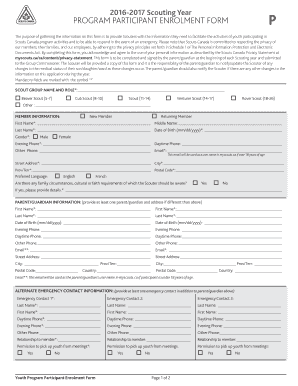
Get 2015-2016 Scouting Year P Program Participant Enrolment Form - 6thrichmondhillscoutgroup
How it works
-
Open form follow the instructions
-
Easily sign the form with your finger
-
Send filled & signed form or save
How to fill out the 2015-2016 Scouting Year P PROGRAM PARTICIPANT ENROLMENT FORM - 6thrichmondhillscoutgroup online
Filling out the 2015-2016 Scouting Year P program participant enrolment form is an essential step for ensuring a smooth and organized experience in Scouts Canada activities. This guide provides a clear, step-by-step approach to completing the form online, catering to users of all experience levels.
Follow the steps to successfully complete the form online.
- Press the ‘Get Form’ button to access the enrolment form and open it in your preferred online editor.
- In the 'Scout Group Name and Role' section, enter the name of your scout group and select the appropriate role for the youth participant from the options provided (e.g., Beaver Scout, Cub Scout, Scout, etc.). Ensure all mandatory fields marked with an '* 'are filled out.
- Fill in the 'Member Information' section, entering the first name, middle name (if applicable), last name, date of birth, gender, contact numbers, email addresses, and home address. Ensure accuracy as this information is crucial for communication and safety.
- Complete the 'Parent/Guardian Information' section. This includes providing the details of at least one parent or guardian, ensuring that the address is accurate, especially if it differs from the participant’s address.
- In the ‘Medical Emergency Procedures Consent’ section, express your consent for emergency medical treatment if necessary. You may also provide your provincial/territorial health care number and doctor’s details.
- Complete the 'Photo Release, Fundraising, and Communications Consent' section by indicating your consent regarding the use of images and communication preferences.
- If there are any updates during the scouting year, fill in the 'Information Update' section, including your signature and the date.
- Once all sections are filled out and verified for accuracy, save your changes. You may then download, print, or share the completed form according to your needs.
Begin filling out the enrolment form online today to ensure your participation in the scouting year!
The Boy Scouts filed for bankruptcy in 2020 after several U.S. states enacted laws letting accusers sue over decades-old abuse allegations. The organization ultimately reached a settlement, approved in court in 2022, that would pay between $3,500 and $2.7 million to abuse victims.
Industry-leading security and compliance
US Legal Forms protects your data by complying with industry-specific security standards.
-
In businnes since 199725+ years providing professional legal documents.
-
Accredited businessGuarantees that a business meets BBB accreditation standards in the US and Canada.
-
Secured by BraintreeValidated Level 1 PCI DSS compliant payment gateway that accepts most major credit and debit card brands from across the globe.


