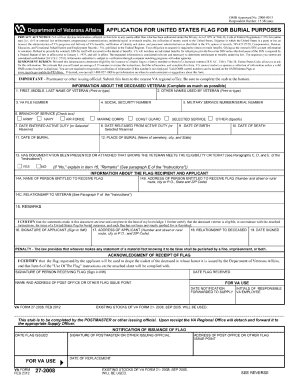
Get Va 27-2008 2012
How it works
-
Open form follow the instructions
-
Easily sign the form with your finger
-
Send filled & signed form or save
How to fill out the VA 27-2008 online
Filling out the VA 27-2008 form online can be a straightforward process if you have the right guidance. This document is essential for veterans seeking benefits related to their service, and understanding how to complete it correctly can save you time and ensure you receive the support you deserve.
Follow the steps to complete the VA 27-2008 form effectively.
- Click ‘Get Form’ button to obtain the form and open it in an editor.
- Begin by entering your personal information in the designated fields. This includes your full name, address, and Social Security number. Ensure that all information is accurate to prevent delays in processing.
- Next, indicate your service history by filling out the relevant military service details. Include your branch of service, the dates of your service, and any pertinent information regarding your discharge status.
- Proceed to the financial information section. Here, you will detail your income and any additional benefits you currently receive. This information is crucial for assessing your eligibility for benefits.
- If applicable, provide information about your dependents. Enter the names, relationship to you, and any other required details of your dependents correctly.
- Review your entries carefully to ensure that all information is filled out correctly. Any inaccuracies can result in processing delays or denials.
- Once you are satisfied with the information entered, you can save your changes. Depending on your preference, you can also download, print, or share the completed form.
Start completing your VA 27-2008 form online today to ensure your benefits are processed smoothly.
Get form
To obtain your VA rating letter, you can contact the Department of Veterans Affairs directly or through their official website. Additionally, various services such as US Legal Forms can assist you in navigating the process to ensure you receive your letter without delays. Having your VA rating letter is crucial for accessing benefits related to VA 27-2008.
Get This Form Now!
Industry-leading security and compliance
-
In businnes since 199725+ years providing professional legal documents.
-
Accredited businessGuarantees that a business meets BBB accreditation standards in the US and Canada.
-
Secured by BraintreeValidated Level 1 PCI DSS compliant payment gateway that accepts most major credit and debit card brands from across the globe.


