Loading
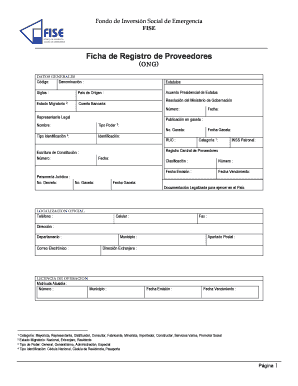
Get Ficha De Registro
How it works
-
Open form follow the instructions
-
Easily sign the form with your finger
-
Send filled & signed form or save
How to fill out the Ficha De Registro online
The Ficha De Registro is a crucial document for providers seeking to register with the Fondo de Inversión Social de Emergencia. This guide provides clear and comprehensive instructions to assist you in completing the form online.
Follow the steps to complete the Ficha De Registro online.
- Click the ‘Get Form’ button to access and open the Ficha De Registro in the online editor.
- Begin with the 'Datos Generales' section. Fill in the following fields: 'Código,' 'Denominación,' and select the 'País de Origen.' Ensure that you accurately provide the information as required.
- Complete the 'Estado Migratorio' section by indicating your immigration status, and provide your 'Cuenta Bancaria' details. Include the necessary legal documentation reference like 'Acuerdo Presidencial de Estatus' and 'Resolución del Ministerio de Gobernación' along with their corresponding numbers.
- In the 'Representante Legal' section, enter the representative’s full name, type of power, identification type, and identification number. Make sure to include the publication details from the 'No. Gaceta.'
- Fill out the 'LOCALIZACION OFICIAL' section with your contact details, including telephone number, mobile number, fax number, and complete address, ensuring to include email and postal information.
- Move to the 'LICENCIA DE OPERACION' section. Input details related to your operating license such as registration number, municipality, issue date, and expiration date, along with your corresponding economic category.
- In the 'LINEAS DE FIANZAS' section, identify the relevant institution and the requested credit line amount.
- Specify the 'ACTIVIDAD ECONOMICA,' detailing the type of activity and a brief description.
- For the 'JUNTA DIRECTIVA' sections, indicate members for both original and current boards. Provide necessary details including positions held.
- Select up to five departments of interest where activities are to take place and indicate your role of preference by marking the relevant options.
- Finally, ensure that all statements made are supported by corresponding documents. Review all entries for accuracy.
- Once you have completed the form, save changes, and if needed, download, print, or share the Ficha De Registro as required.
Start completing your Ficha De Registro online today.
Las fichas hemerográficas son aquellas que se emplean para clasificar, ordenar y categorizar la información de un artículo de una publicación periódica y que son utilizadas por los investigadores que quieren tener un acceso fácil y un sistema para recordar los materiales que van leyendo y estudiando.
Industry-leading security and compliance
US Legal Forms protects your data by complying with industry-specific security standards.
-
In businnes since 199725+ years providing professional legal documents.
-
Accredited businessGuarantees that a business meets BBB accreditation standards in the US and Canada.
-
Secured by BraintreeValidated Level 1 PCI DSS compliant payment gateway that accepts most major credit and debit card brands from across the globe.


