Loading
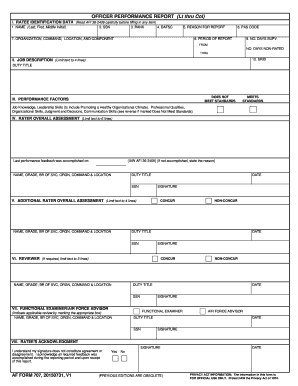
Get Af 707 2015-2026
How it works
-
Open form follow the instructions
-
Easily sign the form with your finger
-
Send filled & signed form or save
How to fill out the AF 707 online
The AF 707 is an essential document used to assess the performance of officers from Lieutenant to Colonel in the Air Force. This guide will provide clear and detailed instructions on how to accurately complete this form online.
Follow the steps to fill out the AF 707 online effectively.
- Press the ‘Get Form’ button to access the AF 707 form and open it in your preferred online editor.
- Begin by providing the ratee identification data in Section I. Fill in the last name, first name, and middle initial, followed by the Social Security Number (SSN), rank, Duty Air Force Specialty Code (DAFSC), the reason for the report, the organization and location, and the number of days supervised, as well as the period of the report.
- In Section II, provide a concise description of the duty title within the four-line limit, ensuring that it accurately reflects the ratee's position and responsibilities.
- Move to Section III to assess performance factors. Evaluate job knowledge, leadership skills, and other relevant qualities. Ensure to mark 'meets standards' or 'does not meet standards' appropriately.
- In Section IV, complete the overall assessment with a summary of the ratee’s performance. Ensure that you include the date of the last performance feedback and provide required details such as name, grade, and organization.
- Proceed with Sections V, VI, and VII where additional raters and reviewers can provide their assessments and signatures, ensuring that all required fields are completed.
- In Section VIII, the ratee can acknowledge receipt by signing, understanding that this does not imply agreement with the report’s content.
- Finalize the form by reviewing the remarks and any additional information if necessary, and ensure all significant comments or attachments are included.
- Once the form is completed, users can save changes, download a copy, print the document, or share it as needed.
Complete your AF 707 form online today for accurate performance evaluation.
The Boeing 707 serves as the foundation for several military aircraft, including the E-3 Sentry, which functions as an airborne warning and control system. This versatile design, akin to the AF 707, allows various modifications to meet military needs. You can learn more about different models based on the 707 by exploring the extensive information available on the US Legal Forms platform.
Industry-leading security and compliance
US Legal Forms protects your data by complying with industry-specific security standards.
-
In businnes since 199725+ years providing professional legal documents.
-
Accredited businessGuarantees that a business meets BBB accreditation standards in the US and Canada.
-
Secured by BraintreeValidated Level 1 PCI DSS compliant payment gateway that accepts most major credit and debit card brands from across the globe.


