Loading
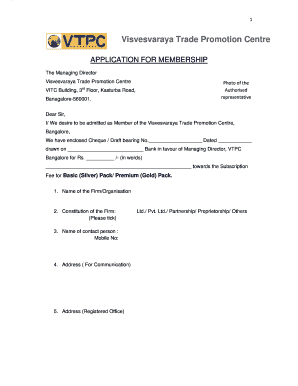
Get Vtpc
How it works
-
Open form follow the instructions
-
Easily sign the form with your finger
-
Send filled & signed form or save
How to fill out the Vtpc online
Filling out the Vtpc application for membership is a straightforward process that opens the door to numerous opportunities for businesses. This guide will provide you with clear instructions on how to complete each section of the form effectively and accurately.
Follow the steps to complete your Vtpc membership application.
- Click the 'Get Form' button to obtain the document and open it in your preferred online editor.
- Begin by entering the name of your firm or organization in the designated field. Ensure this matches your official registration.
- Indicate the constitution of your firm by selecting the appropriate checkbox such as Ltd., Pvt. Ltd., Partnership, Proprietorship, or Others.
- Provide the name of the contact person along with their mobile number for communication purposes.
- Fill in the communication address, making sure it is accurate and up-to-date.
- Enter the address of your registered office as required.
- Input the address of your works or factory, if applicable.
- Provide the office telephone number and, if relevant, the works telephone number.
- Include the fax number and the website of your organization.
- Enter the email ID of the contact person or the organization for correspondence.
- Select the membership pack you wish to apply for, either Basic (Silver) Pack or Premium (Gold) Pack.
- Indicate the year of establishment of your firm.
- Choose the nature of your business from the options available such as Manufacturer, Trader, or Service Provider, and specify the size of your business.
- List the products manufactured or commodities exported by your firm.
- Specify the countries to which your goods are exported.
- Provide financial information including paid up capital, authorized capital, and annual turnover from the previous financial year.
- Detail the composition of sales, including the figures for domestic sales, exports, and others, along with their percentages.
- Indicate the number of employees, splitting into managerial and worker categories.
- Provide any requested details as applicable, such as IEC Code, VAT/TIN No., CST, PAN, Service Tax No., and any other required documentation.
- Offer a brief overview of your export activities or business description.
- Review the declaration statement and ensure that all provided information is accurate before signing.
- After completing the form, make sure to save any changes. You can opt to download, print, or share the form as necessary.
Complete your Vtpc membership application online today to unlock support and resources for your business.
Visvesvaraya Trade Promotion Centre (VTPC) is established in the year 1971 under the aegis of the Department of industries & Commerce, Government of Karnataka and registered under the Societies Act.
Industry-leading security and compliance
US Legal Forms protects your data by complying with industry-specific security standards.
-
In businnes since 199725+ years providing professional legal documents.
-
Accredited businessGuarantees that a business meets BBB accreditation standards in the US and Canada.
-
Secured by BraintreeValidated Level 1 PCI DSS compliant payment gateway that accepts most major credit and debit card brands from across the globe.


