Loading
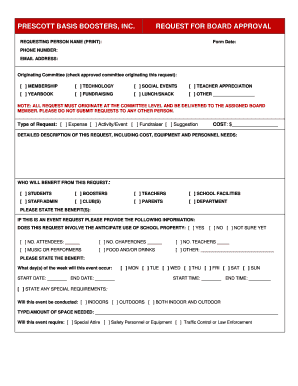
Get Board Approval Template
How it works
-
Open form follow the instructions
-
Easily sign the form with your finger
-
Send filled & signed form or save
How to fill out the Board Approval Template online
The Board Approval Template is a crucial document designed to streamline the process of requesting board approval for various activities and expenses within your organization. This guide will walk you through each section of the form, ensuring clarity and accuracy as you complete it online.
Follow the steps to fill out the Board Approval Template online
- Press the ‘Get Form’ button to receive the Board Approval Template and open it in your designated editing interface.
- Begin by entering the requesting person's name in the designated field. Make sure to print clearly and accurately.
- Fill in the form date, ensuring you record the current date of the request.
- Provide the requesting person's phone number to allow for easy communication regarding the request.
- Enter the email address of the requesting person for any additional correspondence.
- Select the appropriate originating committee by checking the corresponding box; options include Membership, Technology, Social Events, Teacher Appreciation, Yearbook, Fundraising, Lunch/Snack, or Other.
- Indicate the type of request by checking one of the available options: Expense, Activity/Event, Fundraiser, or Suggestion.
- Enter the estimated cost of the request in the space provided.
- Provide a detailed description of the request, including associated costs, equipment, and personnel needs.
- Indicate who will benefit from the request by checking the relevant boxes, such as Students, Boosters, Teachers, School Facilities, Staff/Admin, Club(s), Parents, or Department.
- Describe the benefits of the request clearly.
- If applicable, state whether the request involves the anticipated use of school property and provide additional details about attendees, chaperones, teachers, and any performers.
- Specify the days of the week the event will occur along with the start and end dates.
- Record the start and end times for the event.
- Mention any special requirements that may be needed for the event.
- Indicate if the event will be indoors, outdoors, or both, and specify the type and amount of space required.
- Detail any additional requirements such as special attire or safety personnel.
- Estimate the anticipated revenue that will be generated by the event.
- Provide a comprehensive expense request description, clearly detailing the costs involved.
- Fill in the income, cost, and anticipated profit, providing clear figures for each category.
- Request the print and signature of the committee chair or board member authorizing the request.
- Finally, ensure that no personal funds are expended without approval.
- Once all fields are completed, save your changes, and utilize options to download, print, or share the document as needed.
Complete your Board Approval Template online today for efficient processing.
Components of a Board Resolution The board meeting date. The resolution number (e.g. 001) A fitting title for the board resolution. The resolution. The names of the board of directors and their votes. The chairperson's name, signature, and date signed.
Industry-leading security and compliance
US Legal Forms protects your data by complying with industry-specific security standards.
-
In businnes since 199725+ years providing professional legal documents.
-
Accredited businessGuarantees that a business meets BBB accreditation standards in the US and Canada.
-
Secured by BraintreeValidated Level 1 PCI DSS compliant payment gateway that accepts most major credit and debit card brands from across the globe.


