Loading
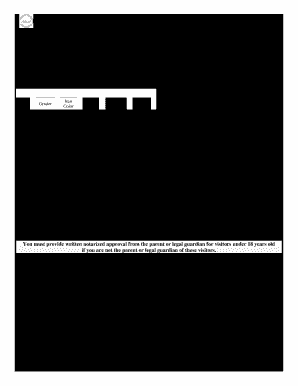
Get Va 851_f1 2014-2025
How it works
-
Open form follow the instructions
-
Easily sign the form with your finger
-
Send filled & signed form or save
How to fill out the VA 851_F1 online
The VA 851_F1 is an essential form for those wishing to apply for visitation at a Department of Corrections facility in Virginia. This guide will provide you with a clear and supportive approach to filling out the form online, ensuring all necessary information is included accurately.
Follow the steps to successfully complete the VA 851_F1 form.
- Use the 'Get Form' button to access the VA 851_F1 and open it in your preferred editor.
- In the 'Visitor Information' section, provide your legal last name, first name, middle initial, date of birth, place of birth, and mailing address. Ensure that all fields are complete and legibly filled out.
- Indicate whether you are an emancipated minor by checking the appropriate box. Also, provide details such as race, hair color, eye color, height, weight, and your DMV or ID card number, as well as the last four digits of your Social Security Number.
- In the 'Information on Offender You Want to Visit' section, enter the offender's name and number, their facility, and describe your legal relationship to the offender. If you do not have a relationship, state 'none'.
- Fill in your email address and phone number for further communication, and provide information about your vehicle, including make, model, year, and license plate number.
- List the first and last names of any visitors under 18 years old who will accompany you, checking whether you are their parent or legal guardian. Remember to include a Minor Visitor Application for each child.
- Respond to the questions regarding any felony convictions, prior employment with the Department of Corrections, current supervision status, and any affiliation with gangs or organizations. This section is crucial for the approval of your application.
- After completing all sections, review your form to ensure that the information provided is accurate and truthful. Remember that false information may impact your visitation privileges.
- Finally, sign and date the form to confirm your authorization for a criminal records check and your understanding of the visitation rules. Once completed, save your changes, download the form, print it, or share it as needed.
Submit your application online to secure your visitation privileges today.
Yes, you can file an intent to file with the VA online. This process is crucial for establishing the start date for any future claims. By leveraging tools from uslegalforms, you can navigate this submission process with ease, ensuring that you correctly file your intent and maintain your eligibility for benefits.
Industry-leading security and compliance
US Legal Forms protects your data by complying with industry-specific security standards.
-
In businnes since 199725+ years providing professional legal documents.
-
Accredited businessGuarantees that a business meets BBB accreditation standards in the US and Canada.
-
Secured by BraintreeValidated Level 1 PCI DSS compliant payment gateway that accepts most major credit and debit card brands from across the globe.


