Loading
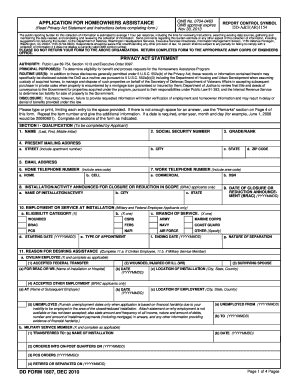
Get Dd 1610 2010-2026
How it works
-
Open form follow the instructions
-
Easily sign the form with your finger
-
Send filled & signed form or save
How to fill out the DD 1610 online
The DD 1610 is a critical form used to apply for financial assistance under the Homeowners Assistance Program for eligible homeowners connected to military installations. This guide provides step-by-step instructions on how to complete the form online effectively and accurately.
Follow the steps to complete the DD 1610 form online
- Click the ‘Get Form’ button to obtain the DD 1610 form and open it in your online editor.
- Proceed to fill in your personal information in Section I, ensuring to provide your full name, social security number, and contact details.
- Complete the qualification and details regarding your employment or military service status as applicable.
- In Section II, provide accurate information about the property for which you are requesting assistance. Include the address, ownership status, and any relevant details about mortgages or foreclosures.
- Make sure to complete the Declaration in Section III by checking the appropriate category for assistance requested and signing where indicated.
- If applicable, have your personnel office complete Section IV to verify your employment or service information.
- Utilize Section V to add any remarks or additional information, referencing the relevant item numbers.
- Finally, review all completed sections for accuracy and clarity before saving changes, downloading, printing, or sharing the form.
Start completing the DD 1610 online today to secure your assistance!
You can get a DD 1610 from several sources, including the official military websites and government platforms. Additionally, US Legal Forms provides a straightforward process to access and fill out this form. This ensures you have the correct documentation for your travel needs.
Industry-leading security and compliance
US Legal Forms protects your data by complying with industry-specific security standards.
-
In businnes since 199725+ years providing professional legal documents.
-
Accredited businessGuarantees that a business meets BBB accreditation standards in the US and Canada.
-
Secured by BraintreeValidated Level 1 PCI DSS compliant payment gateway that accepts most major credit and debit card brands from across the globe.


