Loading
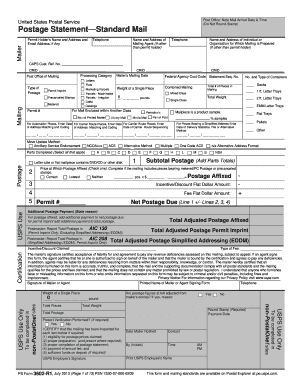
Get Usps Ps 3602-r1 2013
How it works
-
Open form follow the instructions
-
Easily sign the form with your finger
-
Send filled & signed form or save
How to fill out the USPS PS 3602-R1 online
This guide provides detailed instructions for completing the USPS PS 3602-R1 form online. By following these steps, users can ensure that their form is filled out correctly and efficiently.
Follow the steps to successfully complete your USPS PS 3602-R1 form online.
- Press the ‘Get Form’ button to obtain the USPS PS 3602-R1 form and open it in the editor.
- Begin by filling in the permit holder's name, address, and email address, if available. This information is crucial as it identifies the person or entity responsible for the mailing.
- Enter the name and address of the mailing agent, if applicable. If the mailing agent is the same as the permit holder, you may skip this section.
- Provide the name and address of the mail owner if different from the permit holder. Include the contact information to avoid any confusion during mailing.
- Specify the type of postage you will use. Choose from the options such as metered, permit imprint, or precanceled stamps.
- Indicate the mailing date and enter the total number of pieces in your mailing. This helps in processing and ensuring correct postage calculation.
- Fill in the appropriate weight of a single piece and the total weight of all mail. This information affects the postage rate.
- Complete the sections appropriate for your mailing type such as letters, flats, marketing parcels, etc. Each section will require specific details on quantities and various rates.
- Review any fee, discount, or incentive claims. Ensure that relevant checks are marked properly based on your mailing.
- Conclude with the mailer's signature, printed name, and the date. This certification confirms accuracy and liability for the information provided.
- After all fields are complete, use the options available to save changes, download, print, or share the form as required.
Complete your USPS PS 3602-R1 form online to streamline your mailing process today!
Get form
Experience a faster way to fill out and sign forms on the web. Access the most extensive library of templates available.
To file a claim with the USPS, you need to complete the USPS PS 3602-R1 claim form. You can do this online or pick up a form at your local post office. Ensure you have your tracking number and any relevant documentation handy to support your claim. If you require assistance, platforms like US Legal Forms can simplify this process for you.
Get This Form Now!
Use professional pre-built templates to fill in and sign documents online faster. Get access to thousands of forms.
Industry-leading security and compliance
US Legal Forms protects your data by complying with industry-specific security standards.
-
In businnes since 199725+ years providing professional legal documents.
-
Accredited businessGuarantees that a business meets BBB accreditation standards in the US and Canada.
-
Secured by BraintreeValidated Level 1 PCI DSS compliant payment gateway that accepts most major credit and debit card brands from across the globe.


