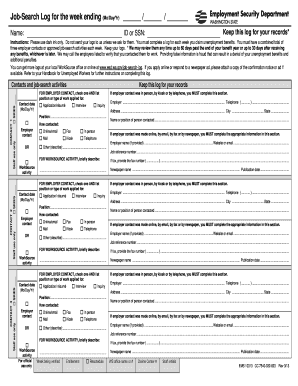
Get Wa Ems 10313 2013
How it works
-
Open form follow the instructions
-
Easily sign the form with your finger
-
Send filled & signed form or save
How to fill out the WA EMS 10313 online
The WA EMS 10313 form is a crucial document for individuals claiming unemployment benefits, requiring users to keep a detailed log of their job search activities. This guide will provide clear and comprehensive instructions on how to complete the form online, ensuring you maintain accurate records throughout your unemployment claims process.
Follow the steps to successfully complete the WA EMS 10313 form.
- Press the ‘Get Form’ button to access the WA EMS 10313 form and open it in the online editor.
- Begin by entering the week ending date in the designated fields, formatted as Mo/Day/Yr. Ensure accuracy as this impacts your eligibility.
- Provide your full name and ID or Social Security Number in the corresponding fields. Use dark ink only if completing a printed version later.
- For each job contact or approved job-search activity, fill out the respective sections. This includes checking the appropriate type of contact (application, interview, or inquiry) and entering the contact date.
- If the contact was made in person, by kiosk, or by telephone, fill in the employer's name, telephone number, and address accurately.
- Input the position applied for and the name or position of the person contacted at the employer's organization. Specify how the contact was made (online/email, fax, in person, mail, kiosk, or telephone).
- If applicable, provide information related to online applications, including the employer's website or email and any job reference numbers.
- Continue this process for all employer contacts and job-search activities, ensuring that you maintain a log of at least three contacts or activities per week.
- Once all information is entered, review the entries for completeness and accuracy. Save your changes, and download or print your completed form for your records.
Complete your WA EMS 10313 form online today to ensure your job search is properly documented.
Get form
In Washington, collecting unemployment benefits requires you to meet specific eligibility requirements. You must be actively seeking work, file your weekly claims promptly, and report any earnings. Familiarizing yourself with these rules will help you maintain your eligibility for benefits as per WA EMS 10313, ensuring a steady income during your job search.
Get This Form Now!
Industry-leading security and compliance
-
In businnes since 199725+ years providing professional legal documents.
-
Accredited businessGuarantees that a business meets BBB accreditation standards in the US and Canada.
-
Secured by BraintreeValidated Level 1 PCI DSS compliant payment gateway that accepts most major credit and debit card brands from across the globe.


