Loading
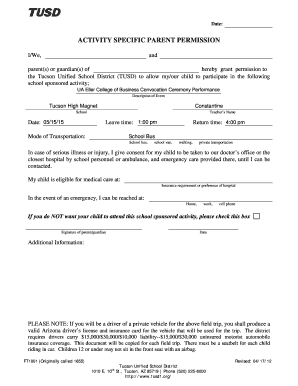
Get Ft1001activityspecificparentpermission.doc - Tucsonhighbands
How it works
-
Open form follow the instructions
-
Easily sign the form with your finger
-
Send filled & signed form or save
How to fill out the FT1001ActivitySpecificParentPermission.doc - Tucsonhighbands online
Filling out the FT1001ActivitySpecificParentPermission.doc is an essential step for parents or guardians to grant permission for their child's participation in school activities. This guide provides clear, step-by-step instructions to help you complete the form accurately and efficiently.
Follow the steps to complete the FT1001ActivitySpecificParentPermission.doc
- Press the ‘Get Form’ button to obtain the form and open it in your document editing tool.
- In the designated field, enter the names of the parent(s) or guardian(s) granting permission for their child’s participation in the school-sponsored activity.
- Clearly state the name of the child who will be participating in the event by filling in their name in the allocated space.
- Specify the activity for which the permission is being granted. In this case, please include 'UA Eller College of Business Convocation Ceremony Performance' accurately.
- Fill in the date of the activity, ensuring that it is accurately reflected as '05/15/15'.
- Provide the name of the teacher overseeing the event in the designated section.
- Indicate the leave and return times for the event, ensuring correctness: Leave time 1:00 pm and return time 4:00 pm.
- Select the mode of transportation that will be used for the event by checking the appropriate box: 'School Bus', 'School Van', 'Walking', or 'Private Transportation'.
- In the emergency consent section, provide details about the preferred medical provider or hospital for your child.
- Enter the best contact number where you can be reached in case of an emergency, ensuring that you check the correct option for 'Home', 'Work', or 'Cell phone'.
- If you do not want your child to attend this school-sponsored activity, be sure to check the box provided.
- Complete the form by signing where indicated, providing confirmation of your consent, and noting the date of signing.
- Review all filled-out information for accuracy before saving your changes. Once complete, you may download, print, or share the form as needed.
Complete your documents online today to ensure timely submission for your child’s school activities.
Industry-leading security and compliance
US Legal Forms protects your data by complying with industry-specific security standards.
-
In businnes since 199725+ years providing professional legal documents.
-
Accredited businessGuarantees that a business meets BBB accreditation standards in the US and Canada.
-
Secured by BraintreeValidated Level 1 PCI DSS compliant payment gateway that accepts most major credit and debit card brands from across the globe.


