Loading
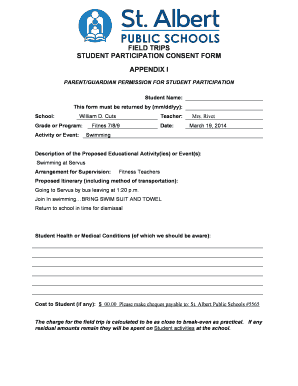
Get Student Participation Consent Form - Wdcuts Spschools
How it works
-
Open form follow the instructions
-
Easily sign the form with your finger
-
Send filled & signed form or save
How to fill out the STUDENT PARTICIPATION CONSENT FORM - Wdcuts Spschools online
This guide provides a clear and supportive roadmap for completing the Student Participation Consent Form for Wdcuts Spschools online. By following these instructions, you can confidently fill out the form, ensuring all necessary information is provided.
Follow the steps to successfully fill out the form.
- Select the ‘Get Form’ button to access the Student Participation Consent Form and open it for editing.
- Begin filling out the form by entering the student's name in the designated field.
- Indicate the date by which the form must be returned in the ‘Return by’ field (mm/dd/yy).
- Specify the school name, which in this case is William D. Cuts.
- Fill in the student’s grade or program section, such as Fitness 7/8/9.
- Identify the activity or event, for example, swimming.
- Enter the name of the teacher coordinating the activity, for instance, Mrs. Rivet.
- Provide the date of the event, e.g., March 19, 2014.
- Describe the proposed educational activity or event, clearly stating the nature of the activity, such as swimming at Servus.
- Outline the arrangements for supervision, including the names of fitness teachers in charge.
- Offer the proposed itinerary, including transportation details, e.g., 'Going to Servus by bus leaving at 1:20 p.m.' and other instructions.
- Mention any health or medical conditions of the student that need consideration.
- State any costs associated with the trip in the appropriate field, and clarify payment instructions.
- Acknowledge the inherent risks by checking the acknowledgment box and initialing as required.
- Affirm understanding of insurance responsibilities by filling in the relevant section.
- List the names and contact information for parents or guardians at the end of the form.
- As a final step, ensure all fields are completed, and save your changes. You can then download, print, or share the document as needed.
Complete your documents online with confidence!
Industry-leading security and compliance
US Legal Forms protects your data by complying with industry-specific security standards.
-
In businnes since 199725+ years providing professional legal documents.
-
Accredited businessGuarantees that a business meets BBB accreditation standards in the US and Canada.
-
Secured by BraintreeValidated Level 1 PCI DSS compliant payment gateway that accepts most major credit and debit card brands from across the globe.


