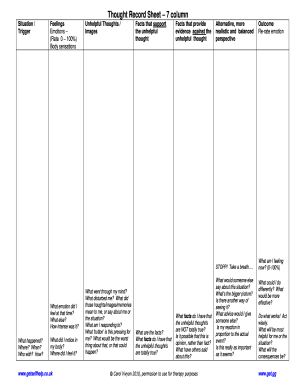
Get Uk Thought Record Sheet
How it works
-
Open form follow the instructions
-
Easily sign the form with your finger
-
Send filled & signed form or save
How to fill out the UK Thought Record Sheet online
Filling out the UK Thought Record Sheet online can help you explore your thoughts and emotions effectively. This guide provides clear, step-by-step instructions for each component of the form, ensuring a supportive and user-friendly experience.
Follow the steps to complete the UK Thought Record Sheet online.
- Press the ‘Get Form’ button to access the UK Thought Record Sheet and open it in your preferred editor.
- Begin by filling in the 'Situation / Trigger' field. Describe the event or situation that prompted your feelings and thoughts.
- In the 'Feelings' section, list the emotions you experienced during the situation. Use a scale from 0 to 100% to rate the intensity of each emotion.
- Next, note any 'Body sensations' you felt at that time. Identify where in your body you experienced these sensations.
- In the 'Unhelpful Thoughts / Images' section, write down any thoughts or images that came to mind during the situation. Consider what disturbed you about these thoughts.
- For 'Facts that support the unhelpful thought', list any evidence you have that validates these negative thoughts.
- In the 'Facts that provide evidence against the unhelpful thought', provide counter-evidence that suggests the unhelpful thoughts may not be true.
- In the 'Alternative, more realistic and balanced perspective' section, reflect on a different way to interpret the situation. What advice would you give to someone else in this situation?
- Re-evaluate your emotions by assigning a new rating in the 'Outcome / Re-rate emotion' field after reflecting on the alternative perspective.
- Finally, complete the 'What could I do differently?' section. Consider effective actions you can take moving forward based on your reflections.
Complete your UK Thought Record Sheet online now to gain valuable insights into your thoughts and emotions.
Related links form
A CBT thought journal is a personal diary where you record your thoughts, feelings, and behavioral responses to specific events. This journal serves as a powerful tool for self-reflection and growth. With a UK Thought Record Sheet, you can effectively capture and analyze these experiences. This practice encourages you to identify negative thinking patterns and replace them with healthier alternatives.
Industry-leading security and compliance
-
In businnes since 199725+ years providing professional legal documents.
-
Accredited businessGuarantees that a business meets BBB accreditation standards in the US and Canada.
-
Secured by BraintreeValidated Level 1 PCI DSS compliant payment gateway that accepts most major credit and debit card brands from across the globe.


