Loading
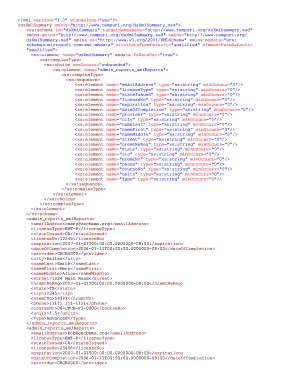
Get - Cecbems
How it works
-
Open form follow the instructions
-
Easily sign the form with your finger
-
Send filled & signed form or save
How to fill out the - Cecbems online
Completing the - Cecbems form online can be straightforward with the right guidance. This guide provides clear instructions to help you navigate each section and field of the form, ensuring that you submit accurate and complete information.
Follow the steps to successfully complete the - Cecbems form online.
- Press the ‘Get Form’ button to access the form and open it in your preferred editor.
- In the form, begin by entering your email address in the designated field. This will be used for communication related to your submission.
- Specify your license type by selecting from the available options. Ensure that you choose the correct designation that reflects your qualifications.
- Indicate the state where your license is issued by selecting from the dropdown menu.
- Provide your license number in the appropriate field for verification purposes.
- Fill out the expiration date of your license, ensuring it is accurate to avoid issues later.
- Enter the date of completion for the related course in the specified format.
- List the provider information in the relevant section, including any identification numbers they may have.
- Fill out your city, state, and zip code to give your location information.
- Enter your last name, first name, and middle name as required for identification.
- Provide your street address in the designated field.
- Complete the NREMT re-registration date by following the required format.
- Add your NREMT number, ensuring that it is correct for verification.
- Provide a contact phone number in the appropriate format.
- Fill in your course number, which identifies the training you completed.
- Specify the number of units completed for the course.
- Select the type of course from the options provided, ensuring it aligns with your completed training.
- After completing all sections, review the entire form for accuracy.
- Finally, save your changes and choose to download, print, or share the completed form as needed.
Start filling out your - Cecbems form online today!
We are organizationally accredited by CAPCE and feature more than 250 hours of online EMS continuing education.
Industry-leading security and compliance
US Legal Forms protects your data by complying with industry-specific security standards.
-
In businnes since 199725+ years providing professional legal documents.
-
Accredited businessGuarantees that a business meets BBB accreditation standards in the US and Canada.
-
Secured by BraintreeValidated Level 1 PCI DSS compliant payment gateway that accepts most major credit and debit card brands from across the globe.


