Loading
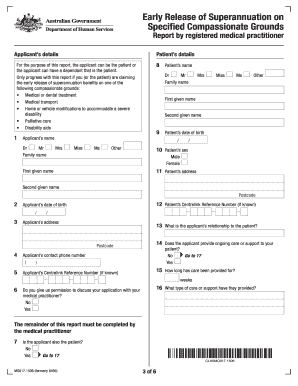
Get Au Mo017 2015
How it works
-
Open form follow the instructions
-
Easily sign the form with your finger
-
Send filled & signed form or save
How to fill out the AU MO017 online
The AU MO017 is a crucial form for individuals seeking early release of their superannuation on specified compassionate grounds. This guide provides comprehensive instructions to help users fill out the form accurately, ensuring all necessary details are included for a smooth application process.
Follow the steps to complete the AU MO017 online
- Click ‘Get Form’ button to begin the process of obtaining the AU MO017 form and open it in your preferred online editor.
- Fill the Applicant’s details section by responding to questions 1-6 on page 3. Ensure you provide your name, date of birth, address, contact number, and your Centrelink Reference Number (if applicable).
- Indicate your relationship to the patient in the designated section and confirm if you provide ongoing care or support to the patient. If applicable, provide details of the duration and type of care.
- State whether the applicant is also the patient. If yes, proceed to provide necessary patient details.
- For the medical practitioner, ensure they complete the remaining sections of the form, focusing on the specific medical grounds being claimed for early release of superannuation. This includes questions regarding the patient's medical treatment and its necessity.
- The medical practitioner should provide their details, including qualifications and registration numbers, and complete their declaration at the end of the report.
- Once completed, review the form for accuracy. Save your changes, and download or print the form as needed for submission.
Complete your AU MO017 form online to access early superannuation benefits today.
Get form
Experience a faster way to fill out and sign forms on the web. Access the most extensive library of templates available.
CA-7 compensation is claimed for wage loss due to work-related injuries or illnesses. This form helps to document lost wages and any medical expenses that arise from the situation. For an efficient claim process, utilizing resources from US Legal Forms can enhance your understanding and improve your chances of receiving the compensation you deserve.
Get This Form Now!
Use professional pre-built templates to fill in and sign documents online faster. Get access to thousands of forms.
Industry-leading security and compliance
US Legal Forms protects your data by complying with industry-specific security standards.
-
In businnes since 199725+ years providing professional legal documents.
-
Accredited businessGuarantees that a business meets BBB accreditation standards in the US and Canada.
-
Secured by BraintreeValidated Level 1 PCI DSS compliant payment gateway that accepts most major credit and debit card brands from across the globe.


