Loading
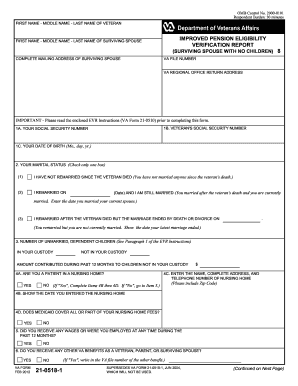
Get Va 21-0518-1 2012
How it works
-
Open form follow the instructions
-
Easily sign the form with your finger
-
Send filled & signed form or save
How to fill out the VA 21-0518-1 online
The VA 21-0518-1 form, also known as the Improved Pension Eligibility Verification Report, is a crucial document for veterans and their surviving spouses to report their income and eligibility for VA benefits. This guide aims to provide clear, step-by-step instructions on completing this form online to ensure accurate submissions.
Follow the steps to successfully complete the VA 21-0518-1 form online.
- Press the ‘Get Form’ button to access the VA 21-0518-1 form and open it in your preferred editor.
- Begin by entering the first name, middle name, and last name of the veteran in the designated fields. Ensure that you have the complete name to avoid any delays in processing.
- If applicable, provide the same information for the surviving spouse, including their complete mailing address. If the surviving spouse has no children, indicate this in the appropriate section.
- Fill in the veteran's and your Social Security numbers, along with your date of birth. Make sure to double-check for accuracy.
- Indicate your marital status by choosing one of the options provided. Be honest in your selection as this affects eligibility.
- Specify the number of unmarried dependent children in your custody, and for those not in custody, mention the amount contributed to them in the past 12 months.
- If residing in a nursing home, respond to the questions regarding nursing home admissions and Medicaid coverage. Fill in the respective fields accordingly.
- Document your employment status in the past year. If applicable, indicate any wages or employment you have had.
- Report any other VA benefits you may be receiving, including their respective VA file numbers.
- For income reporting, provide both monthly and annual income amounts from all sources, ensuring that you write '0' for any source with no income. Take note of the fiscal year while reporting.
- Identify any income changes within the past 12 months as instructed, detailing the nature and timing of these changes.
- In the net worth section, list all relevant financial assets, ensuring accuracy to reflect your current financial situation.
- If applicable, input any relevant medical, educational, and vocational rehabilitation expenses incurred over the past year.
- Finally, sign and date the form where indicated and provide your contact number, ensuring you use proper area codes.
- Once all fields are completed and verified, you can save the form, download it for records, print it, or directly share it as required.
Complete your VA 21-0518-1 form online today to ensure your benefits are accurately verified.
Get form
Experience a faster way to fill out and sign forms on the web. Access the most extensive library of templates available.
Yes, many VA forms can be submitted online. This includes forms relevant to claims and benefits, such as VA Form 21-0518-1. To use this option, create an account on the VA’s eBenefits site and follow the submission guidelines. Online submission can save time and help you track your claim more efficiently.
Get This Form Now!
Use professional pre-built templates to fill in and sign documents online faster. Get access to thousands of forms.
Industry-leading security and compliance
US Legal Forms protects your data by complying with industry-specific security standards.
-
In businnes since 199725+ years providing professional legal documents.
-
Accredited businessGuarantees that a business meets BBB accreditation standards in the US and Canada.
-
Secured by BraintreeValidated Level 1 PCI DSS compliant payment gateway that accepts most major credit and debit card brands from across the globe.


