Loading
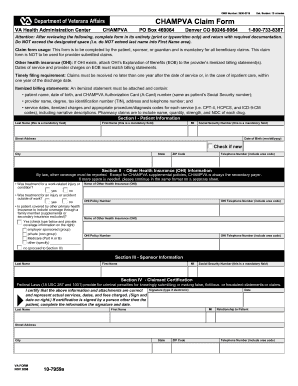
Get Va 10-7959a 2008
How it works
-
Open form follow the instructions
-
Easily sign the form with your finger
-
Send filled & signed form or save
How to fill out the VA 10-7959a online
Filling out the VA 10-7959a form is essential for individuals seeking CHAMPVA benefits. This guide provides you with detailed instructions on how to complete the form online, ensuring you have all the necessary information at your fingertips.
Follow the steps to fill out the VA 10-7959a accurately.
- Click ‘Get Form’ button to obtain the form and open it in the editor.
- Begin by entering the patient's information in Section I. Include mandatory fields such as last name, first name, middle initial, social security number, street address, date of birth, city, state, ZIP code, and telephone number.
- Move to Section II, which covers other health insurance (OHI) information. Indicate if there is any other primary health insurance by checking the appropriate boxes and providing the necessary details, including the names and policy numbers of other insurance providers.
- Proceed to Section III to provide the sponsor's information, which includes their last name, first name, middle initial, and social security number.
- In Section IV, complete the claimant certification. You must sign and date this section to certify the accuracy of the information provided. If the certification is signed by someone other than the patient, ensure to fill out their details as well.
- After reviewing the completed form for accuracy, you can save your changes, download, print, or share the filled-out document as required.
Complete your VA 10-7959a form online to ensure timely processing of your CHAMPVA benefits.
Get form
Experience a faster way to fill out and sign forms on the web. Access the most extensive library of templates available.
Obtaining a 100% VA disability rating can vary in difficulty based on individual circumstances and the completeness of your application. Utilizing the VA 10-7959a can help present your case effectively, but the process may still be complex. Seeking guidance from experienced professionals or platforms like USLegalForms can ease the journey and increase your likelihood of success.
Get This Form Now!
Use professional pre-built templates to fill in and sign documents online faster. Get access to thousands of forms.
Industry-leading security and compliance
US Legal Forms protects your data by complying with industry-specific security standards.
-
In businnes since 199725+ years providing professional legal documents.
-
Accredited businessGuarantees that a business meets BBB accreditation standards in the US and Canada.
-
Secured by BraintreeValidated Level 1 PCI DSS compliant payment gateway that accepts most major credit and debit card brands from across the globe.


