Loading
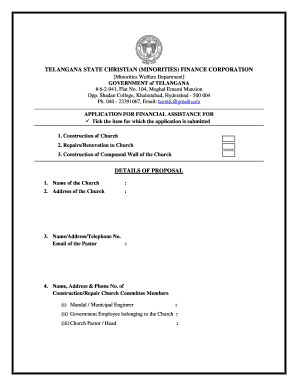
Get Tscmfc
How it works
-
Open form follow the instructions
-
Easily sign the form with your finger
-
Send filled & signed form or save
How to fill out the Tscmfc online
Filling out the Tscmfc application for financial assistance is a crucial step for churches seeking support for construction, repairs, or renovations. This guide will provide a step-by-step approach to completing the form accurately and efficiently.
Follow the steps to complete your Tscmfc application.
- Click ‘Get Form’ button to obtain the form and open it in the designated editor.
- Select the assistance type by ticking the appropriate checkbox for your application: Construction of Church, Repairs/Renovation to Church, or Construction of Compound Wall of the Church.
- Enter the details regarding the church proposal including the Name of the Church and Address of the Church.
- Provide contact details for the Pastor including Name, Address, Telephone Number, and Email.
- List the members of the Church Construction/Repair Committee along with their contact information, including details for the Mandal/Municipal Engineer and a Government Employee associated with the church.
- Indicate whether the land is registered in the Church's name (Yes/No) and attach relevant documents if applicable.
- Confirm if you have an approved plan for the new structure by the local body/municipality and provide the required details.
- State whether the estimate was prepared by a Licensed Surveyor and provide the estimated amount along with their name.
- Specify whether the church is registered under the Societies Act and provide the required documentation.
- Include a declaration from the Church Pastor stating the non-receipt of foreign aid and attach the church letterhead.
- For repairs or renovation, upload photographs showing the present condition of the repairable portion.
- Indicate if the proposed estimate exceeds the specified limits and provide an explanation if applicable.
- Report any grants received from the State or Central Government in the last five years.
- Gather demographic information including total population and Christian population of the village/town.
- Certify the declaration section by signing and providing the required details ensuring all information is accurate.
- Once all fields are complete, save changes, and options will be available to download, print, or share the form.
Begin your application process now and ensure your church accesses the financial assistance it needs.
Related links form
Procedure To Check Minority Finance Corporation Loan Status Firstly, You have to visit the official website. On homepage click on Beneficiary Search option. Now Select Corporation. After this enter the Beneficiary Id, Date of Birth, Income certificate Number. Click on get details icon to check the status.
Industry-leading security and compliance
US Legal Forms protects your data by complying with industry-specific security standards.
-
In businnes since 199725+ years providing professional legal documents.
-
Accredited businessGuarantees that a business meets BBB accreditation standards in the US and Canada.
-
Secured by BraintreeValidated Level 1 PCI DSS compliant payment gateway that accepts most major credit and debit card brands from across the globe.


