Loading
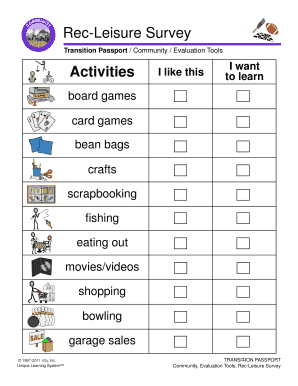
Get C O M M Unity Rec-leisure Survey - Blank Title - Home
How it works
-
Open form follow the instructions
-
Easily sign the form with your finger
-
Send filled & signed form or save
How to fill out the C O M M UNITY Rec-Leisure Survey - Blank Title - Home online
The C O M M UNITY Rec-Leisure Survey is designed to gather valuable insights about users' preferred recreational and leisure activities. This guide provides a clear step-by-step approach to effectively complete the survey online.
Follow the steps to complete the survey online with ease.
- Click the ‘Get Form’ button to obtain the survey and open it in your preferred online editor.
- Begin by reviewing the first section titled 'Activities.' This section includes various options where you can indicate activities you like, want to learn, and currently participate in. Use the checkboxes or text fields to select or enter your preferences.
- In the 'Top 5 Rec-Leisure activities I would like to try' section, make sure to clearly list your top five choices by writing them in the provided spaces. Take your time to reflect on which activities excite you the most.
- Once you have completed all sections of the survey, review your answers for accuracy and completeness. This ensures that your feedback is well-represented.
- After confirming that all necessary fields are filled out correctly, save your progress, download or print the completed survey, or choose to share it as needed.
Complete your C O M M UNITY Rec-Leisure Survey online today to share your preferences and help improve community activities!
Related links form
Industry-leading security and compliance
US Legal Forms protects your data by complying with industry-specific security standards.
-
In businnes since 199725+ years providing professional legal documents.
-
Accredited businessGuarantees that a business meets BBB accreditation standards in the US and Canada.
-
Secured by BraintreeValidated Level 1 PCI DSS compliant payment gateway that accepts most major credit and debit card brands from across the globe.


