Loading
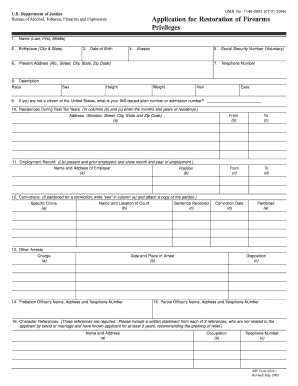
Get Atf 3210.1 2003-2026
How it works
-
Open form follow the instructions
-
Easily sign the form with your finger
-
Send filled & signed form or save
How to fill out the ATF 3210.1 online
This guide provides clear and detailed instructions for filling out the ATF 3210.1 online. Following these steps will help ensure you complete the form accurately and efficiently, facilitating your application for restoration of firearms privileges.
Follow the steps to complete the ATF 3210.1 form online.
- Press the ‘Get Form’ button to access the ATF 3210.1 document and open it in the online editor.
- Fill in your name as it appears on legal documents, including your last name, first name, and middle initial. Ensure that this information is accurate to avoid delays.
- Provide your birthplace, including the city and state where you were born. This information is essential for identification purposes.
- Enter your date of birth in the specified format. This will assist in verifying your age and identity.
- List any aliases you have used. This may include maiden names or other legal names used in the past.
- Indicate your sex and provide necessary physical descriptors such as weight, height, hair color, and eye color.
- If applicable, provide your Social Security Number voluntarily to assist in identity verification.
- Enter your current address including street, city, state, and zip code.
- Fill out the telephone number section, ensuring to include the area code for accurate communication.
- In the sections regarding convictions and arrests, accurately list any relevant criminal history and provide details such as the specific crime, court name and location, and disposition of the cases.
- Complete the character references section by providing information for three individuals who can recommend you and who have known you for at least three years.
- Answer the 'Applicant Data' section, responding with 'Yes' or 'No' to each question. Be mindful of the implications of each response.
- Sign and date the application at the end, certifying that the information provided is true and correct.
- Prepare to submit the application. Ensure that all supporting documentation, including a completed fingerprint identification card, is ready to accompany your form.
- Once all information is entered and verified, save your changes, and choose to download, print, or share the completed form as needed.
Begin your application for restoration of firearms privileges by completing the ATF 3210.1 online today.
Yes, you can file Form 1 online through the ATF's designated website. This online submission process is efficient and can save you time compared to mailing physical forms. By choosing US Legal Forms, you can get extra assistance to ensure your ATF 3210.1 submission is handled correctly.
Industry-leading security and compliance
US Legal Forms protects your data by complying with industry-specific security standards.
-
In businnes since 199725+ years providing professional legal documents.
-
Accredited businessGuarantees that a business meets BBB accreditation standards in the US and Canada.
-
Secured by BraintreeValidated Level 1 PCI DSS compliant payment gateway that accepts most major credit and debit card brands from across the globe.


