Loading
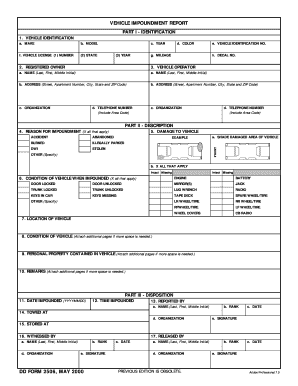
Get Dd 2506 2000-2026
How it works
-
Open form follow the instructions
-
Easily sign the form with your finger
-
Send filled & signed form or save
How to fill out the DD 2506 online
The DD 2506 form, also known as the Vehicle Impoundment Report, is essential for documenting details related to vehicle impoundments. This guide will help you navigate the process of filling out the form online with clarity and ease.
Follow the steps to complete the DD 2506 form online.
- Click ‘Get Form’ button to obtain the form and open it in your preferred editor.
- Begin with Part I - Identification. Fill in the vehicle identification details, including the make, model, year, color, and vehicle identification number. Ensure that all fields are accurately completed for reliable reporting.
- Enter the registered owner's information including their name, address, organization, and telephone number. This section is crucial for identifying the person responsible for the vehicle.
- Next, complete the vehicle operator's information mirroring the registered owner's details, ensuring you provide the name, address, organization, and telephone number of the operator.
- In Part II - Description, indicate the reason for the vehicle's impoundment. Mark all applicable reasons such as abandoned, illegally parked, or DWI.
- Assess the condition of the vehicle at the time of impoundment. Check all relevant boxes to indicate the state of the vehicle, including issues like missing items or damage.
- Provide the location where the vehicle was found and evidence of any additional conditions, personal property contained within, and any remarks. Feel free to attach additional pages if necessary.
- Fill out the disposition section, including the date and time the vehicle was impounded, along with the details of the person reporting the incident and their organization.
- Capture the signatures required in various sections, including those of the person witnessing and the one releasing the vehicle, to finalize the documentation.
- Once all parts of the DD 2506 form are completed, you can save your changes, download, print, or share the form as needed.
Complete your DD 2506 form online today to ensure accurate and efficient documentation.
As mentioned earlier, the main distinction lies in the reasons and processes involved. Towed vehicles can be moved for a variety of reasons, often by private companies, while impounded cars are taken by authorities for specific legal reasons. Being informed about these differences through the DD 2506 can help you respond appropriately to each scenario.
Industry-leading security and compliance
US Legal Forms protects your data by complying with industry-specific security standards.
-
In businnes since 199725+ years providing professional legal documents.
-
Accredited businessGuarantees that a business meets BBB accreditation standards in the US and Canada.
-
Secured by BraintreeValidated Level 1 PCI DSS compliant payment gateway that accepts most major credit and debit card brands from across the globe.


