Loading
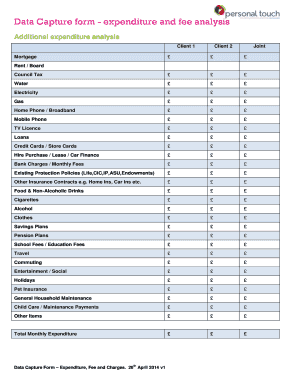
Get Data Capture Form - Expenditure And Fee Analysis - Hd Consultants
How it works
-
Open form follow the instructions
-
Easily sign the form with your finger
-
Send filled & signed form or save
How to fill out the Data Capture Form - Expenditure And Fee Analysis - HD Consultants online
Filling out the Data Capture Form for Expenditure and Fee Analysis is a crucial task for understanding financial commitments. This guide will provide you with step-by-step instructions to complete the form efficiently and accurately.
Follow the steps to successfully fill out the form.
- Click ‘Get Form’ button to obtain the form and open it in the editor.
- Begin with the section regarding Additional Expenditure Analysis. You will find multiple categories such as Mortgage, Council Tax, and Utilities. For each client, fill in the respective amounts in the provided fields, ensuring accuracy.
- Continue to the section that addresses How Fees and Charges are Paid. Indicate the customer's payment preferences for mortgage-related fees. You can select options such as paying upfront, adding to the loan, or a combination of both.
- If there is a discrepancy between the customer's preference and the advisor's view, be sure to document the reasons within the designated area.
- Confirm whether the customer understands the implications of their chosen payment method for fees and charges. This confirmation can typically be indicated by a simple 'Yes' or 'No'.
- If the customer prefers to pay fees up front, specify the source of funds being utilized in the designated section.
- Once all fields are filled out accurately, review the entire form for completeness and correctness. Make any necessary adjustments.
- Finally, save your changes, and choose to download, print, or share the completed form as needed.
Start filling out your Data Capture Form online today for an efficient financial analysis.
Related links form
Make a Copy of the Google Docs Simple Expense Tracker Template. Click the Google Docs Simple Expense Tracker template to open it. Click the File menu, then Make a Copy. Rename the Google Docs template with a unique title (e.g., “Miami Sales Convention Expense Report - 202x”) and designate a folder to save the template.
Industry-leading security and compliance
US Legal Forms protects your data by complying with industry-specific security standards.
-
In businnes since 199725+ years providing professional legal documents.
-
Accredited businessGuarantees that a business meets BBB accreditation standards in the US and Canada.
-
Secured by BraintreeValidated Level 1 PCI DSS compliant payment gateway that accepts most major credit and debit card brands from across the globe.


