Loading
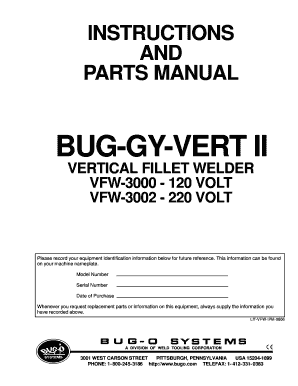
Get Vfw-3000 Bug-gy-vert Ii / Exploded View / Parts List - Bug-o - Bugo
How it works
-
Open form follow the instructions
-
Easily sign the form with your finger
-
Send filled & signed form or save
How to fill out the Vfw-3000 Bug-gy-vert Ii / Exploded View / Parts List - Bug-O - Bugo online
Filling out the Vfw-3000 Bug-gy-vert II / Exploded View / Parts List - Bug-O - Bugo online can seem daunting, but with the right guidance, it becomes a straightforward process. This guide aims to provide you with clear, step-by-step instructions to help you navigate each section of the form with ease.
Follow the steps to efficiently complete the form online.
- Press the ‘Get Form’ button to access the document and open it in your chosen interface.
- Locate the equipment identification section at the beginning of the form. Enter the model number, serial number, and date of purchase accurately. This information is crucial for future replacement part requests.
- Proceed to the safety instructions section and ensure you read and understand the warnings provided. Acknowledge that safety is a priority when operating the Bug-gy-vert II.
- Continue to the 'Setup' section and follow the provided instructions to correctly assemble the equipment. Pay close attention to the installation steps, ensuring that the battery is charged and correctly installed.
- Move on to the 'Carriage Controls' and 'Oscillator Controls' sections. Familiarize yourself with each control's functions to ensure safe and efficient operation.
- Refer to the 'Operation' section for instructions on how to operate the welder. Follow the guidelines for both welding without oscillation and with oscillation.
- Fill out any additional sections as applicable, including technical data and components lists. Ensure all quantities and part numbers are accurately filled out.
- Once all sections are completed, review your entries for accuracy. If necessary, make any corrections.
- Finally, save your changes, and choose to download, print, or share the form as needed.
Complete your forms online efficiently and confidently—start now!
Industry-leading security and compliance
US Legal Forms protects your data by complying with industry-specific security standards.
-
In businnes since 199725+ years providing professional legal documents.
-
Accredited businessGuarantees that a business meets BBB accreditation standards in the US and Canada.
-
Secured by BraintreeValidated Level 1 PCI DSS compliant payment gateway that accepts most major credit and debit card brands from across the globe.


