Loading
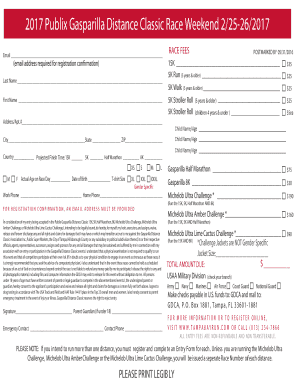
Get Gdca Exam Form Online Application
How it works
-
Open form follow the instructions
-
Easily sign the form with your finger
-
Send filled & signed form or save
How to fill out the Gdca Exam Form Online Application online
Completing the Gdca Exam Form Online Application is a straightforward process that can be done from the comfort of your home. This guide will walk you through each section of the form to ensure that you provide all the necessary information accurately.
Follow the steps to complete the application form effectively.
- Click the ‘Get Form’ button to access the Gdca Exam Form Online Application and open it in your preferred editor.
- Enter your email address in the designated field to ensure you can receive confirmation of your registration.
- Fill in your last name and first name in the appropriate fields. Ensure that the names are spelled correctly to avoid any issues.
- Select your desired race fee from the available options, including the 5K Walk for participants aged 5 years and older, and indicate the quantity if necessary.
- Provide your address and apartment number, if applicable, in the address field to ensure correspondence can be directed to you.
- Indicate your actual age on race day and date of birth while selecting your t-shirt size from the provided options.
- Fill in your work phone and home phone numbers to provide additional contact information.
- Review the liability waiver statement carefully and provide your signature as an acknowledgment of understanding and acceptance.
- If you are under 18 years of age, ensure that a parent or guardian signs the form as well.
- Fill in the emergency contact section, including the contact name and phone number.
- If registering children aged 4 years and under, include their name and age in the specified section.
- Indicate your projected finish time for each race you are registering for, making sure to verify your ability to complete those distances.
- Complete your total amount due based on the races you selected and check the corresponding branch of the military if applicable.
- Make the necessary payment via check, ensuring it is made payable in U.S. funds to GDCA, and mail it to the provided address.
- Once completed, review the entire form one last time for accuracy before saving changes, downloading, printing, or sharing the form as needed.
Prepare and submit your Gdca Exam Form Online Application today to ensure your spot!
Related links form
Industry-leading security and compliance
US Legal Forms protects your data by complying with industry-specific security standards.
-
In businnes since 199725+ years providing professional legal documents.
-
Accredited businessGuarantees that a business meets BBB accreditation standards in the US and Canada.
-
Secured by BraintreeValidated Level 1 PCI DSS compliant payment gateway that accepts most major credit and debit card brands from across the globe.


