Loading
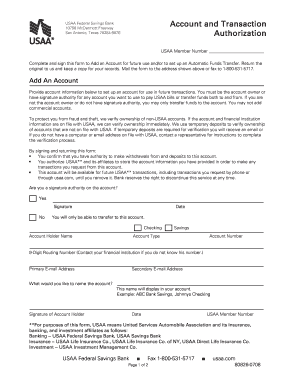
Get Usaa Form 80826-0708
How it works
-
Open form follow the instructions
-
Easily sign the form with your finger
-
Send filled & signed form or save
How to fill out the USAA Form 80826-0708 online
Filling out the USAA Form 80826-0708 online can streamline your account management and automatic funds transfers. This guide will provide you with clear, step-by-step instructions to complete the form accurately.
Follow the steps to fill out the USAA Form 80826-0708 effectively.
- Press the ‘Get Form’ button to access the form and open it in your document editor.
- Enter your USAA member number in the designated field to identify your account.
- In the 'Add An Account' section, provide the required account information, ensuring you are the account owner or possess signature authority for any account you wish to use.
- Indicate whether you are a signature authority on the account by selecting 'Yes' or 'No'.
- Fill in the account type by specifying whether it is a checking or savings account, along with the account number and the 9-digit routing number.
- Provide your primary email address, and if applicable, enter a secondary email address for future communications.
- Choose a name for the account that will be displayed in your account summary. Example: 'ABC Bank Savings'.
- Sign and date the form in the designated sections to confirm your authority and approval.
- Continue to the 'Automatic Funds Transfer Request' section, entering the account information for the transfers, including the amount, frequency, and scheduling of transfers.
- Ensure all information is accurate, then save any changes, and choose to download, print, or share the form as needed.
Complete your documents online to enhance your financial management.
If you do not receive a 1099-INT form, you should first check your USAA account online. You may find the USAA Form 80826-0708 available for download. If you still cannot locate it, it is advisable to contact USAA customer service for assistance to ensure you meet your tax reporting requirements.
Industry-leading security and compliance
US Legal Forms protects your data by complying with industry-specific security standards.
-
In businnes since 199725+ years providing professional legal documents.
-
Accredited businessGuarantees that a business meets BBB accreditation standards in the US and Canada.
-
Secured by BraintreeValidated Level 1 PCI DSS compliant payment gateway that accepts most major credit and debit card brands from across the globe.


