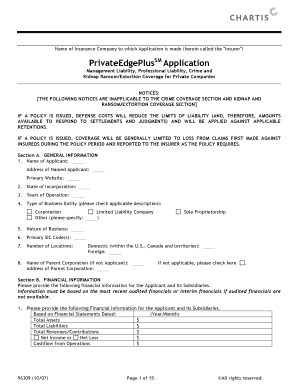
Get Privateedge Plus Application - Mainform Renewal Rev2
How it works
-
Open form follow the instructions
-
Easily sign the form with your finger
-
Send filled & signed form or save
How to fill out the PrivateEdge Plus Application - Mainform Renewal REV2 online
This guide provides comprehensive and user-friendly instructions for completing the PrivateEdge Plus Application - Mainform Renewal REV2 online. By following the steps outlined, users with varying levels of experience will be able to efficiently fill out this important application for management liability, professional liability, crime, and kidnap ransom/extortion coverage.
Follow the steps to complete the application accurately and effectively.
- Click ‘Get Form’ button to obtain the form and open it in the editor.
- In Section A, provide general information about the applicant. This includes the name of the applicant, the business address, the primary website, state of incorporation, years of operation, business entity type, nature of business, primary SIC codes, the number of locations both domestic and foreign, and information about the parent corporation if applicable.
- Section B requires financial information. Fill out the total assets, liabilities, revenues, net income, and cash flow from operations based on the most recent financial statements. If auditors have changed in the past year, ensure to provide relevant details.
- In Section C, list all subsidiaries, their percentage of ownership, and date acquired. Specify if coverage is requested for all subsidiaries and provide information about any joint ventures or planned mergers.
- Section D focuses on claims reporting procedures. Indicate where lawsuits and demand letters are reported within the organization and confirm if there is a mechanism for immediate reporting.
- In Section E, provide details of any claims history, including inquiries and investigations from the past five years, and answer specific liability questions pertinent to any coverage being applied for.
- Section F concerns directors and officers information. Provide stock ownership details, total shareholders, and list all directors along with any recent board changes.
- In Section G, enter information regarding employment practices, including total employees, turnover rates, and whether a human resources department exists.
- Sections H, I, J, and K delve into fiduciary liability, crime information, miscellaneous professional liability, and corporate counsel premier liability respectively. Ensure all applicable questions are addressed thoroughly.
- Once all sections are completed, review your entries for accuracy. Save changes, and you have the option to download, print, or share the form as necessary.
Complete your PrivateEdge Plus Application online today for comprehensive coverage.
Professional indemnity insurance protects you against claims for loss or damage made by clients or third parties as a result of the impact of negligent services you provided or negligent advice you offered. Compensation claims can be brought against you even if you provided a service or offered advice for free.
Industry-leading security and compliance
-
In businnes since 199725+ years providing professional legal documents.
-
Accredited businessGuarantees that a business meets BBB accreditation standards in the US and Canada.
-
Secured by BraintreeValidated Level 1 PCI DSS compliant payment gateway that accepts most major credit and debit card brands from across the globe.


