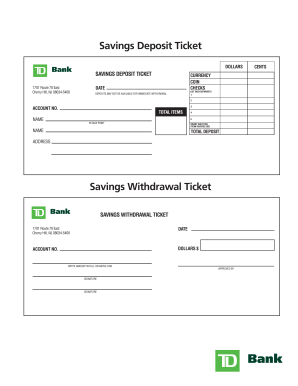
Get Td Bank Savings Deposit Ticket
How it works
-
Open form follow the instructions
-
Easily sign the form with your finger
-
Send filled & signed form or save
Tips on how to fill out, edit and sign TD Bank Savings Deposit Ticket online
How to fill out and sign TD Bank Savings Deposit Ticket online?
Get your online template and fill it in using progressive features. Enjoy smart fillable fields and interactivity. Follow the simple instructions below:
The preparation of legal documents can be expensive and time-consuming. However, with our ready-to-use online templates, everything becomes easier.
Now, producing a TD Bank Savings Deposit Ticket takes at most 5 minutes. Our state-specific web-based forms and clear guidelines eliminate human errors.
Send it immediately to the recipient. Utilize the fast search and advanced cloud editor to create an accurate TD Bank Savings Deposit Ticket. Streamline the process and generate documents online!
- Choose the online template from the collection.
- Enter all necessary information in the required fillable fields.
- The user-friendly drag and drop interface makes it easy to add or reposition fields.
- Verify that all information is filled out accurately, without any errors or missing sections.
- Apply your electronic signature to the PDF document.
- Click on Done to finalize the changes.
- Download the file or print your copy.
How to Modify Get TD Bank Savings Deposit Ticket: Personalize Forms Online
Utilize the user-friendly multi-feature online editor while completing your Get TD Bank Savings Deposit Ticket.
Take advantage of the variety of tools to swiftly populate the blanks and provide the required information immediately.
Preparing documents can be lengthy and costly unless you have pre-made fillable forms and can complete them digitally.
Utilizing the Get TD Bank Savings Deposit Ticket in our advanced online editor is the quickest and most efficient method to handle, submit, and share your documentation just the way you want from anywhere. The tool operates from the cloud, allowing access from any internet-connected device. All forms you create or fill out are securely stored in the cloud, ensuring you can access them anytime without the risk of losing them. Stop wasting time on manual document completion and eliminate paper; transition everything online with minimal effort.
- Finish the blank sections using Text, Cross, Check, Initials, Date, and Sign tools.
- Emphasize essential details with a chosen color or underline them.
- Hide sensitive information with the Blackout option or simply eliminate them.
- Insert images to illustrate your Get TD Bank Savings Deposit Ticket.
- Substitute the original text with one that aligns with your requirements.
- Add comments or sticky notes to communicate updates with others.
- Create additional fillable fields and assign them to specific recipients.
- Secure the template with watermarks, place dates, and bates numbers.
- Share the document in various formats and save it on your device or in the cloud after completing the modifications.
Printing your own TD Bank deposit slips is not recommended, as they are designed to meet specific banking standards. You should use the official slips provided by TD Bank to ensure correct processing. If you want to simplify your banking experience, consider using the TD Bank Savings Deposit Ticket for deposits.
Industry-leading security and compliance
-
In businnes since 199725+ years providing professional legal documents.
-
Accredited businessGuarantees that a business meets BBB accreditation standards in the US and Canada.
-
Secured by BraintreeValidated Level 1 PCI DSS compliant payment gateway that accepts most major credit and debit card brands from across the globe.


