Loading
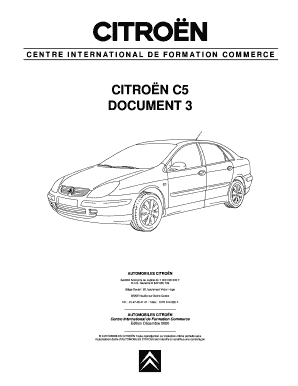
Get C5-doc 3doc Citroen C5 - Citrotech
How it works
-
Open form follow the instructions
-
Easily sign the form with your finger
-
Send filled & signed form or save
How to fill out the C5-doc 3doc Citroen C5 - Citrotech online
This guide provides a detailed, step-by-step process to effectively fill out the C5-doc 3doc for the Citroen C5. Designed for a broad audience, this guide ensures clarity and ease of use for all individuals, regardless of their experience with digital document management.
Follow the steps to complete the form online efficiently.
- Click the ‘Get Form’ button to access the document and open it in your preferred online editor.
- Enter the participant names in the designated fields, ensuring that all required participants are listed.
- Input the name of the session leader in the 'Animateur' section, providing clear identification.
- Fill in the dates of the training sessions in the 'Dates du Stage' section, entering both the start and end dates accurately.
- Carefully read through the content sections of the C5-doc, which includes detailed explanations of various functionalities related to the Citroen C5, and ensure all changes or notes are added as required.
- After completing all sections, review the document for accuracy. At this stage, you may save your changes, download, or print the form for your records.
- Finally, share the completed form as needed, using the appropriate features of your online platform.
Complete your documentation online today to ensure accuracy and efficiency.
Industry-leading security and compliance
US Legal Forms protects your data by complying with industry-specific security standards.
-
In businnes since 199725+ years providing professional legal documents.
-
Accredited businessGuarantees that a business meets BBB accreditation standards in the US and Canada.
-
Secured by BraintreeValidated Level 1 PCI DSS compliant payment gateway that accepts most major credit and debit card brands from across the globe.


