Loading
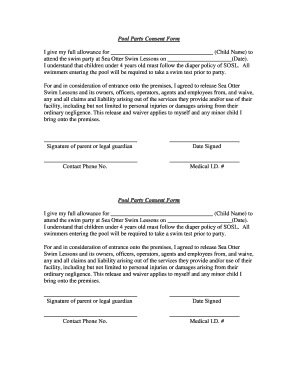
Get Swimming Pool Consent Form
How it works
-
Open form follow the instructions
-
Easily sign the form with your finger
-
Send filled & signed form or save
How to fill out the Swimming Pool Consent Form online
Completing the Swimming Pool Consent Form online is a straightforward process that ensures your child can safely participate in swim parties. This guide provides clear instructions on how to fill out each section of the form with confidence.
Follow the steps to accurately complete the form.
- Click ‘Get Form’ button to obtain the form and open it in the online editor.
- In the first blank field, enter the name of the child who will be attending the swim party. This identifies the individual for whom you are granting permission.
- Next, provide the specific date of the swim party in the designated space. This ensures clarity regarding when the consent applies.
- Read and understand the diaper policy for children under 4 years old, which is mentioned in the form. This policy must be acknowledged, as it relates to health and safety regulations.
- Acknowledge the swim test requirement by fully understanding that all swimmers entering the pool will have to take a swim test prior to the party.
- In the release and waiver section, make sure to read the content carefully. By signing, you are releasing Sea Otter Swim Lessons and associated parties from liability related to their services and the use of their facility.
- Provide your signature in the space designated for the parent or legal guardian. This confirms your agreement to the terms outlined in the form.
- Enter the date when the form is signed in the designated field. This is important for record-keeping purposes.
- Include your contact phone number in the corresponding section to facilitate any necessary communication.
- Lastly, enter your medical ID number if applicable. This provides important health information in case of an emergency.
- Once all fields are filled out, review the form for accuracy. You may then save your changes, download a copy of the form, print it for your records, or share it as needed.
Complete your documents online to ensure a smooth registration process for your child.
Passing Politeness Pass other swimmers on the left (or on the right in the United Kingdom and Australia). For serious swimmers, the rule is: tap the foot of the person in front of you before passing. That's tap, not shove.
Industry-leading security and compliance
US Legal Forms protects your data by complying with industry-specific security standards.
-
In businnes since 199725+ years providing professional legal documents.
-
Accredited businessGuarantees that a business meets BBB accreditation standards in the US and Canada.
-
Secured by BraintreeValidated Level 1 PCI DSS compliant payment gateway that accepts most major credit and debit card brands from across the globe.


