Loading
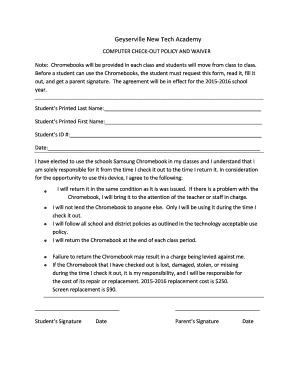
Get Notebook Check Out Waiver.pdf - Geyserville Unified School District
How it works
-
Open form follow the instructions
-
Easily sign the form with your finger
-
Send filled & signed form or save
How to fill out the Notebook Check Out Waiver.pdf - Geyserville Unified School District online
This guide provides detailed instructions on how to accurately complete the Notebook Check Out Waiver for Geyserville Unified School District. Follow the steps below to ensure a smooth online filing process.
Follow the steps to complete the waiver form online.
- Click the ‘Get Form’ button to access the waiver document and open it in your preferred editing tool.
- Begin by entering the student's printed last name in the designated field, ensuring that it is clearly legible.
- Next, fill in the student's printed first name in the specific area provided for this purpose.
- Enter the student's ID number in the corresponding field. It is important to double-check this information for accuracy.
- In the date section, input the current date when filling out the form. This helps in tracking the agreement's validity.
- Carefully read through the responsibilities outlined regarding the Chromebook usage, ensuring understanding of the policies stated.
- Sign the waiver as the student in the designated signature area, followed by entering the date of your signature.
- Have a parent or guardian read the agreement, and ensure they sign and date the waiver in the appropriate sections provided.
- Review all entered information for accuracy and completeness. After confirming everything is correct, you can save the changes to the document.
- Finally, you may choose to download, print, or share the completed form as needed.
Complete your documents online today to ensure a smooth start to your educational experience.
If any portion of this website remains inaccessible to you, please notify our Executive Assistant, Shannon Marckx, at smarckx@gusd.com or by calling (707) 857-3592, Extension 103.
Industry-leading security and compliance
US Legal Forms protects your data by complying with industry-specific security standards.
-
In businnes since 199725+ years providing professional legal documents.
-
Accredited businessGuarantees that a business meets BBB accreditation standards in the US and Canada.
-
Secured by BraintreeValidated Level 1 PCI DSS compliant payment gateway that accepts most major credit and debit card brands from across the globe.


