Loading
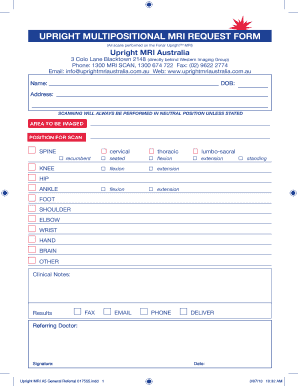
Get Upright Multipositional Mri Request Form
How it works
-
Open form follow the instructions
-
Easily sign the form with your finger
-
Send filled & signed form or save
How to fill out the UPRIGHT MULTIPOSITIONAL MRI REQUEST FORM online
Filling out the UPRIGHT MULTIPOSITIONAL MRI REQUEST FORM is a crucial step for obtaining necessary imaging. This guide provides clear, step-by-step instructions to ensure a smooth completion of the form online.
Follow the steps to successfully complete the MRI request form.
- Click ‘Get Form’ button to obtain the form and open it in the editor.
- Enter the patient's name in the designated field. Make sure to provide the correct spelling as this will be used for identification.
- Input the date of birth (DOB) in the format required by the form. This information helps in confirming the patient's identity.
- Fill in the address where the patient resides. This may be important for communication and documentation purposes.
- Indicate the area to be imaged by selecting from the provided options, such as 'spine,' 'knee,' or 'hip.' Be sure to check the appropriate position for the scan, whether recumbent, seated, flexion, extension, or standing.
- Add any clinical notes that may assist in performing the MRI. This information is invaluable for the radiologist to understand the context of the scan.
- Provide the referring doctor's name and signature. This verifies that the request for the MRI has been authorized by a qualified medical professional.
- Include the date of the request to indicate when the MRI was ordered, which is essential for tracking.
- After completing all fields, review the information for accuracy. Mistakes can lead to delays or complications in scheduling the MRI.
- Once reviewed, save changes to the document. You can then download, print, or share the form as needed.
Complete your document online for a hassle-free experience.
0:11 3:46 Scanning Positions for RAYUS's Open Upright MRI - YouTube YouTube Start of suggested clip End of suggested clip Them. We're going to give you some ear plugs to help protect your hearing. Okay when we have aMoreThem. We're going to give you some ear plugs to help protect your hearing. Okay when we have a patient that needs to have an MRI of their brain we'll have the patient sitting in the chair.
Industry-leading security and compliance
US Legal Forms protects your data by complying with industry-specific security standards.
-
In businnes since 199725+ years providing professional legal documents.
-
Accredited businessGuarantees that a business meets BBB accreditation standards in the US and Canada.
-
Secured by BraintreeValidated Level 1 PCI DSS compliant payment gateway that accepts most major credit and debit card brands from across the globe.


