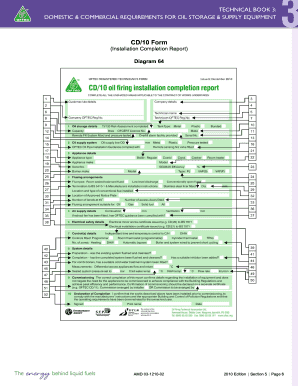
Get Oftec Cd/10 2010-2026
How it works
-
Open form follow the instructions
-
Easily sign the form with your finger
-
Send filled & signed form or save
How to fill out the OFTEC CD/10 online
The OFTEC CD/10 form, which serves as the installation completion report for oil storage and supply equipment, is an essential document for ensuring compliance with regulations. This guide will provide you with detailed instructions on how to fill out the form online, ensuring a smooth and efficient process.
Follow the steps to complete the OFTEC CD/10 form online.
- Click ‘Get Form’ button to obtain the form and open it in the editor.
- Enter the full postal address where the works have been conducted, including the postcode, as well as the contact name and telephone number of the person responsible for the property.
- Input your company OFTEC Registration number, which is a four-digit number starting with the letter 'C' (e.g., C1234).
- Provide your full business name and address, ensuring accurate information is recorded.
- Document the name of the technician who completed the work or is self-certifying the installation.
- Record your OFTEC Registration number, which is a five-digit number followed by your OFTEC qualifications (e.g., N/01643/101/102).
- If a risk assessment has been conducted, tick the corresponding box to confirm completion.
- If applicable, tick the type of oil storage tank you have installed.
- Indicate the installed tank capacity in litres.
- If the tank is manufactured by an OFTEC member, check for an OFCERTTM License Number, and refer to the OFTEC Equipment Directory if necessary.
- Record the manufacturer's name for the installed oil storage tank.
- Provide the serial number of the installed oil storage tank, which can typically be found on the tank itself.
- If you have installed a remote fill system, tick the box to confirm it has been pressure tested.
- Indicate if an overfill alarm or prevention device has been installed.
- Document the outside diameter of the installed oil supply pipe in millimetres, and specify the material type of the pipe (plastic or metal).
- Check if the OFTEC oil pipe installation guidance has been followed.
- Tick to confirm a remote sensing fire valve has been fitted as part of the installation.
- Finally, review the completed form for accuracy. You can then save changes, download, print, or share the form as needed.
Complete your OFTEC CD/10 form online today and ensure your compliance with oil storage regulations.
To install Windows 10 from a CD disk, first ensure your computer is set to boot from the CD drive. Insert the Windows 10 CD and restart your computer. Follow the on-screen prompts to begin the installation. Remember, using the OFTEC CD/10 can guide you through any necessary oil heating installation or setups related to your operating system.
Industry-leading security and compliance
-
In businnes since 199725+ years providing professional legal documents.
-
Accredited businessGuarantees that a business meets BBB accreditation standards in the US and Canada.
-
Secured by BraintreeValidated Level 1 PCI DSS compliant payment gateway that accepts most major credit and debit card brands from across the globe.


