Loading
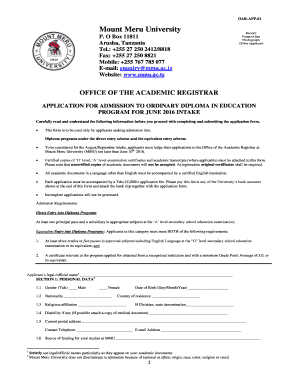
Get Mmuactz Form
How it works
-
Open form follow the instructions
-
Easily sign the form with your finger
-
Send filled & signed form or save
How to fill out the Mmuactz Form online
The Mmuactz Form is essential for applicants seeking admission to the ordinary diploma programs at Mount Meru University. This guide provides step-by-step instructions to help you navigate the form effectively.
Follow the steps to complete the Mmuactz Form online.
- Press the ‘Get Form’ button to access the Mmuactz Form and open it in the online editor.
- Begin by entering your legal or official name in the designated field. Ensure that it matches your academic documents to avoid discrepancies.
- In Section 1: Personal Data, provide your gender, date of birth, nationality, and religious affiliation. Also, if applicable, mention any disabilities and provide your current postal address and country of residence.
- Fill in your contact information including telephone number and email address. Be sure these details are accurate as they will be used for communication regarding your application.
- Indicate the source of funding for your studies at MMU in the provided space.
- If applying for theological or Christian education studies, include the name and contact information of your pastor or church leader who can verify your spiritual involvement.
- Proceed to Section 2: Choice of Program of Study. Select a minimum of one and a maximum of three diploma programs, ranking them in order of priority from 1 to 3.
- Review and confirm that all information provided is correct. In Section 3: Declaration, read the statements regarding impersonation and falsification of documents carefully.
- Sign and date the application in the designated area to acknowledge your understanding of the declaration.
- Finalize your application by including certified copies of required academic documents, attaching your application fee bank slip, and ensuring all information is complete.
- Save your changes, download the completed form, and consider printing a copy for your records. You may also share the form as needed.
Take action now to fill out the Mmuactz Form online and secure your place at Mount Meru University!
The main functions that Mimikatz enables include: Extracting passwords from memory. When run with admin or system privileges, attackers can use Mimikatz to extract plaintext authentication s -- passwords and PINs, for example -- from the LSASS process running in system memory.
Industry-leading security and compliance
US Legal Forms protects your data by complying with industry-specific security standards.
-
In businnes since 199725+ years providing professional legal documents.
-
Accredited businessGuarantees that a business meets BBB accreditation standards in the US and Canada.
-
Secured by BraintreeValidated Level 1 PCI DSS compliant payment gateway that accepts most major credit and debit card brands from across the globe.


